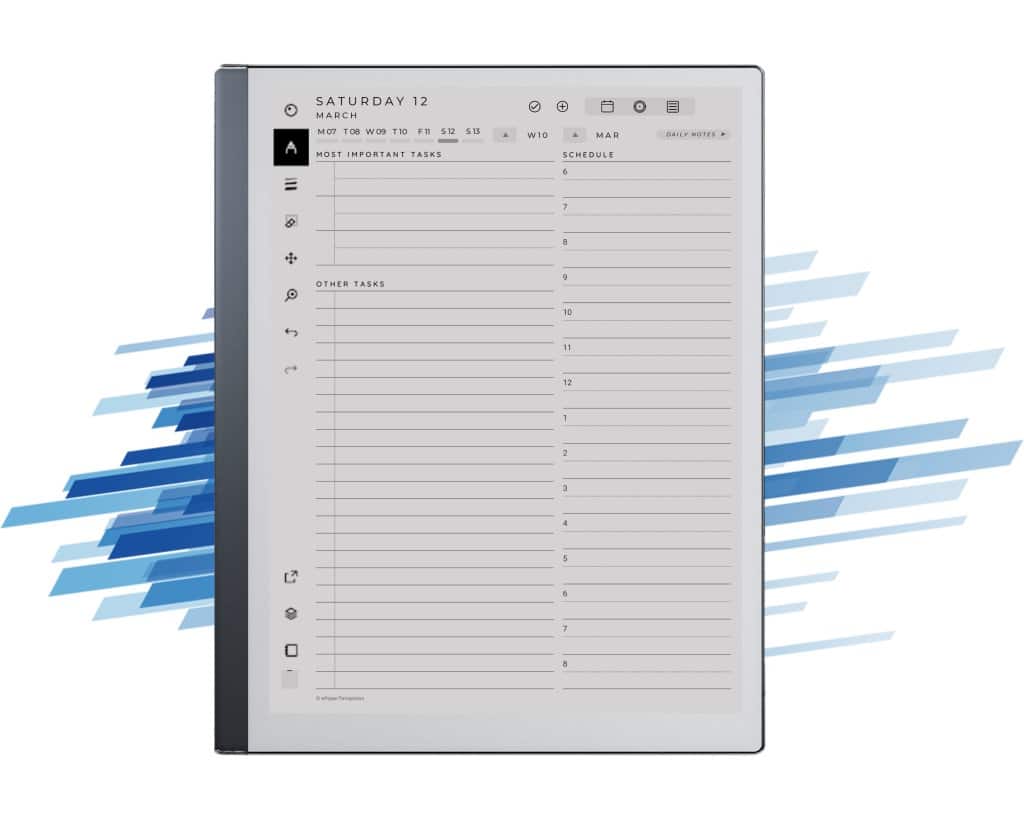For the last few years, I’ve kept a rough schedule on my digital notepad (first the reMarkable, later the Kindle Scribe), and the tools keep getting better every year.
Planning tools aren’t native on either device, so I’ve been purchasing templates from “ePaperTemplates” on Etsy. They make some great templates at a fair price and I’ve enjoyed them.
In the case of these templates, they’re just really fancy PDFs. You can load them onto your reMarkable or Scribe (or iPad or Supernote or whatever) and access them that way. There are two key things that make this work.
- Because of how these tablets are designed, you can write on the PDF and fill in your schedule.
- These tablets all support PDF links from page to page. This means you can tap on the month and be taken to that overview, click on a specific day to jump to that page, etc. It feels like a seamless bit of software, though behind the scenes you’re actually jumping from like page 14 to page 127. The links make it work.
This video shows a bit about how it feels:
This year the software has gotten quite a bit fancier, at least during the process of purchasing one of these.
In previous years, they’ve essentially just released a variety of PDFs and you pick the one you want. This year, there is some pretty nifty software to let you build your own layout, and then their tool will assemble it and send you the PDF.
Even better, they produced a demo of the tool so that anyone can try it. For example, this is the one I purchased, so I adjusted a few things in here to make the planner work the way I want it to work. It’s excellent. The demo is pretty slick and you can play with it here.
No distractions, but no syncing
The beauty of these tablets are the lack of distractions. As a result, I feel comfortable using them in a meeting when a laptop might be less appropriate.
The flip side is that you can’t sync a PDF like this to your Google Calendar or anything — it’s all manual input, and I love it. As I’ve shared before, making some things intentionally inefficient can be a huge benefit. In the case of this planner, I tend to be a bit hit-or-miss with it, but I find that I tend to use it more when my week is busier. Taking the time to hand-write my schedule in there can be a great way to sniff out any other conflicts that might arise.
I still can’t say for sure if you should get a tablet like this (my pros and cons from three years ago are still accurate), but if you have one you should consider picking up one of these planner templates and see if it ends up being valuable for you or not.