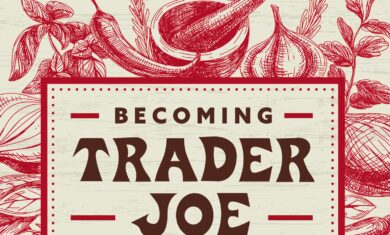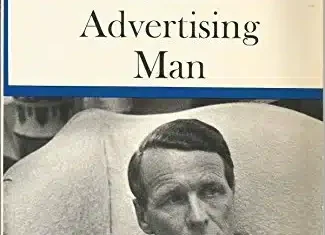It’s been a few months since they first announced it, but AdSense for Feeds is now available to all AdSense/FeedBurner users.
You should notice a new entry on your main AdSense page for “AdSense for Feeds”. To get started, you need to ask Google to manually tie your AdSense and FeedBurner accounts together. To do that, send an e-mail to [email protected] and give them your Feedburner account name and the Google Account e-mail address that you use to sign into AdSense. I was bummed when I heard that it was a manual process, but they turned mine around in about 45 minutes. I’ve just added the ads to a few feeds of mine, so we’ll see how it goes.
The Google Operating System blog has more details (and screenshots) on how to get started.
I’ll post back with my results in a few days.