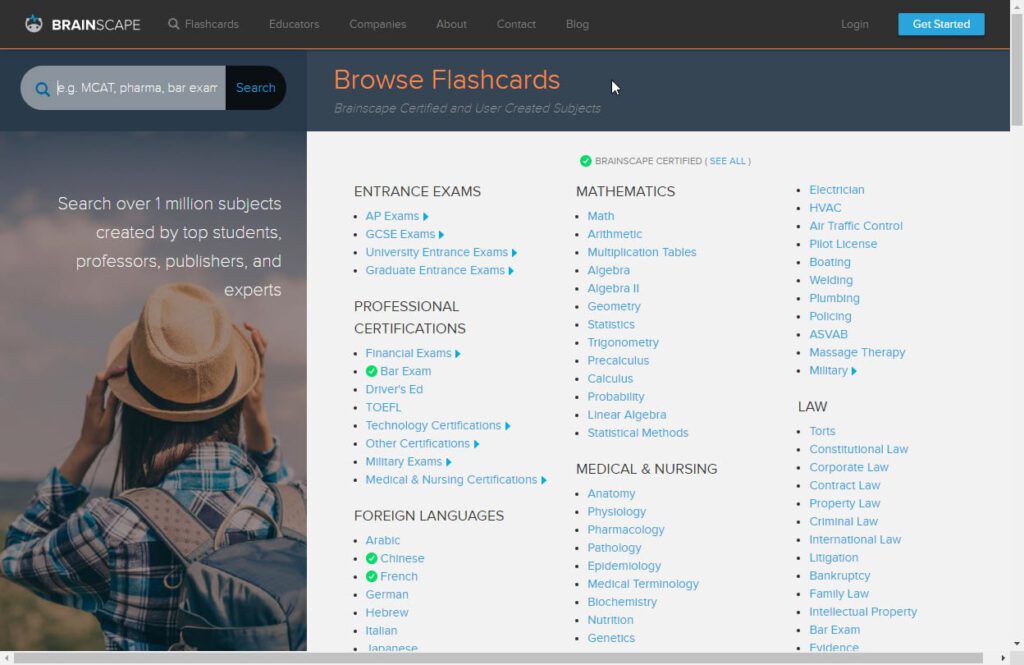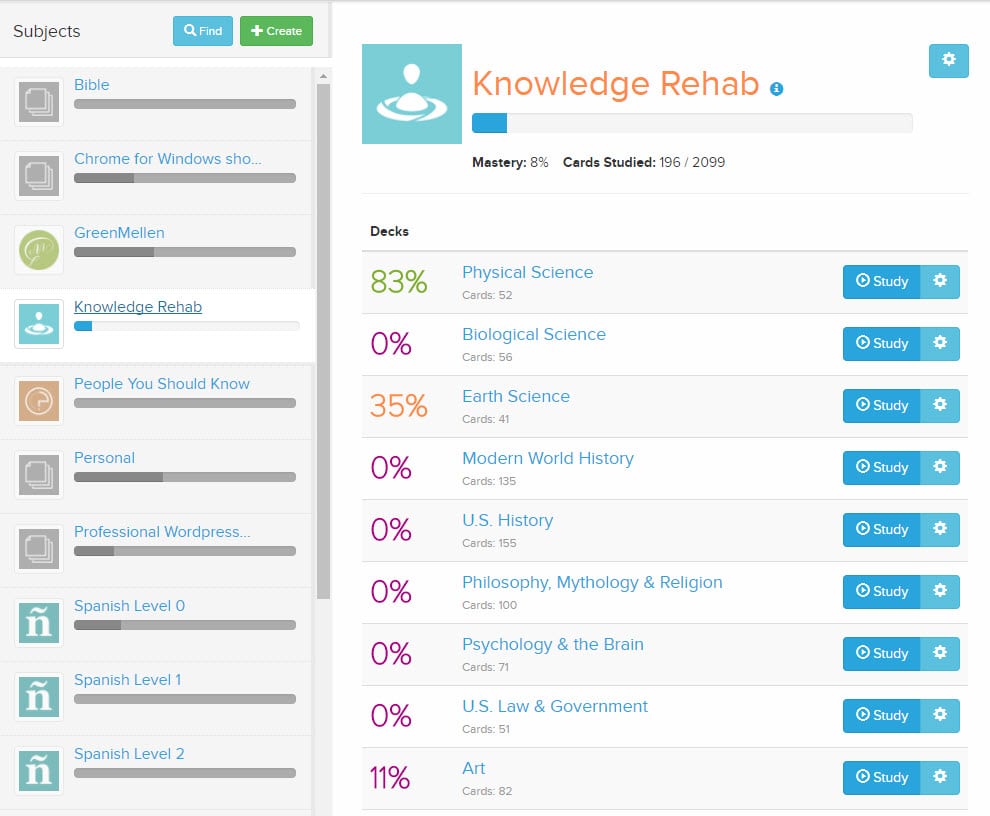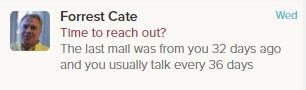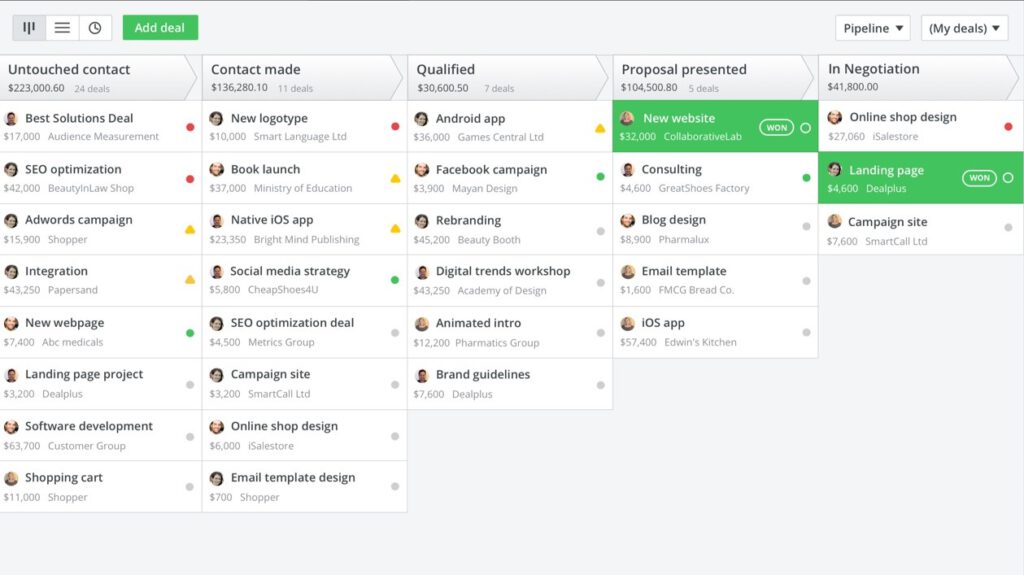Despite my constant desire for the latest and greatest technology, I’ve held onto traditional TV delivery until today. We did some digging and just made the switch from Uverse TV (which was really pretty solid) to a handful of streaming services: Netflix, Hulu, YouTube TV and Sling TV.
When AT&T added fiber internet to our neighborhood a few years ago, we jumped on it. The speeds are amazing, and even the TV prices were much lower than Comcast. It was a no-brainer. Now we’re taking it a step further and going with just the fiber internet from them and cutting everything else — we had four DVRs and a bunch of channels. Taking internet by itself (and removing the “bundle discount”) raised the internet price a bit, but still brought our total price down by $152/mo. We added $92 worth of streaming services, for a total savings of about $60/mo.
Starting my research, my only requirement is that it must work with Google Chromecast (since we have them on every TV). That ruled out the Philo service, which otherwise looked pretty solid. We also ruled out DIRECTV NOW; it’s a solid service, but Sling TV worked out better for us.
Here’s what we went with:
Netflix: $10.99
We’ve had Netflix for the past few years anyhow, so this wasn’t a new expense. Lots of great shows and movies in there.
YouTube TV: $40
This is the main service we’ll be using. Not only does it have a ton of good content, but the interface is the best of any of the services out there. It feels a bit more like a traditional cable interface, which might be why I like it.
Sling TV: $44.99
The Sling pricing is a bit weird, but ultimately got us what we needed. YouTube TV covered most of our needs, but Sling added Food Network, HGTV, NFL Red Zone and a bunch of others (Comedy Central, more kids channels, History, MTV, etc). We’re signed up for their “Sling Blue” ($24.99) along with “Sports Extra” ($10) and the “4 Extras” ($10) for more comedy, kids, news and lifestyle.
Hulu: $7.99
Hulu has “Hulu Live” ($39.99), which is similar to Sling and YouTube, but was unnecessary since we had those other two services. However, getting some of the other core Hulu services helped us to round things out.
As we were sorting things out, I build a spreadsheet of the core channels on YouTube TV and Sling TV (with the options outlined above) so we could see how things were covered. While they duplicate quite a few channels, they have a lot on each site that are not on the other. Between the two of them, we have pretty much everything. You can see the full comparison in this PDF.
As an added bonus, YouTube TV works well with Google Home and Chromecast (and we have both in most rooms), so now I can just yell “Hey Google, play the Braves game on YouTube TV in the family room” and it’ll start up. Pretty slick.
Have you cut the cable yet? Which streaming service(s) are you using?



 Back to Pebble
Back to Pebble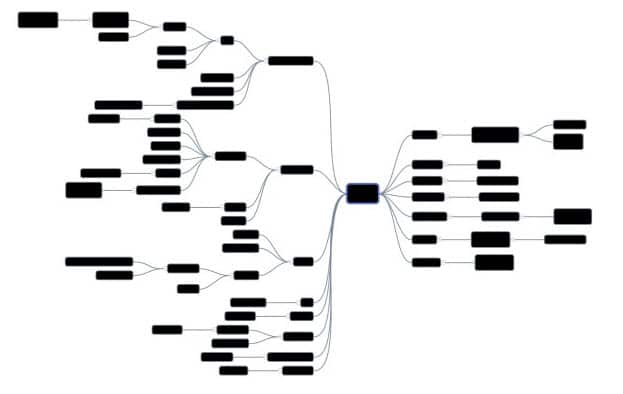
 A few weeks ago I was inspired by an episode of the
A few weeks ago I was inspired by an episode of the 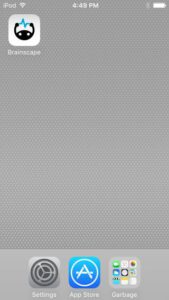 Studying
Studying