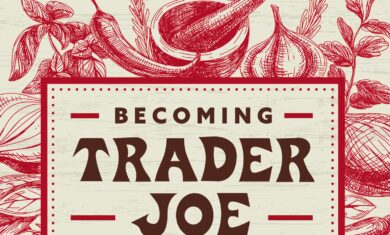When it comes to business, having a proper CRM and pipeline is crucial. Knowing who your current leads are, what stage they’re in, and when to respond is vitally important.
Many people track that kind of info in something like an Excel spreadsheet, and that’s really not bad. Simply having a place for that data puts you ahead of those that just wing it, but there are better ways to handle it.
I used Pipedrive years ago and it was great, but just didn’t quote offer enough data for me. To solve that, I built my own solution in Notion and we’ve been using it for quite a while now. You can read about that (and grab a free copy of the template I built) here.
While that Notion setup has worked well, I’ve been feeling the need for more power. I could potentially build out even more in Notion, but I recently took another look at Pipedrive and I’m very impressed with the improvements they’ve made over the years.
The main pipeline
At its core, Pipedrive is very similar to what I built in Notion — a kanban-style board of opportunities, like this:
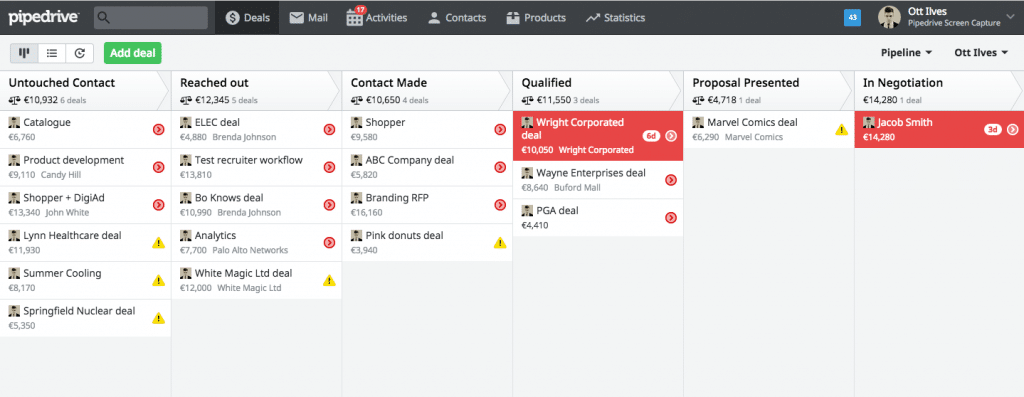
As leads move through your sales process, you slowly drag them toward columns to the right. Nothing too magical there.
Reporting
I can run reports that data, too, similar to what I had in Notion but with the ability to go quite a bit deeper. I have all of our current leads in Pipedrive now, but I’m slowly moving past leads (both won and lost) to help generate more data.
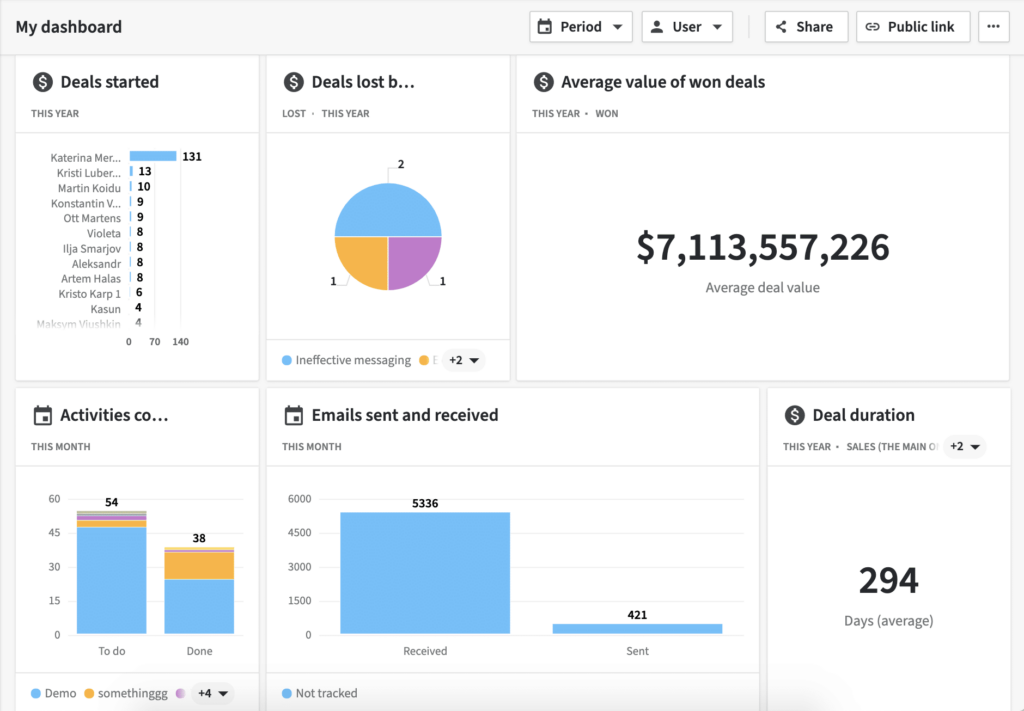
Leads Inbox
A relatively new feature they’ve added is a “Leads Inbox”. Previously, you had to have a column in your pipeline for “New Leads”, which could get messy. Now they have a separate place for new leads to live, and you can move them into the pipeline if things progress well.
Even better is that you can automate adding leads to this inbox. In our case, we have the contact form on our website drop them in here for us. From there, we can respond and work with them without having to manually create that record. It’s pretty handy!
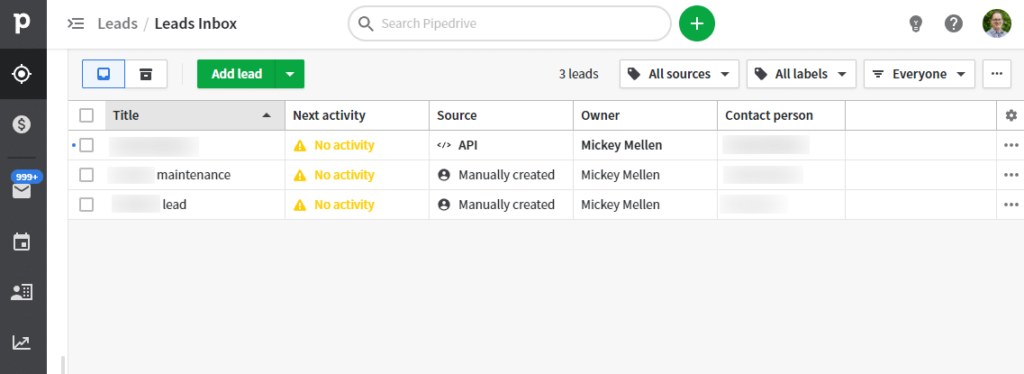
Syncing
Pipedrive also now includes ways to sync your contacts, email, and calendars.
The calendar sync is my least favorite. It’s not a bad feature, and I can see some benefit to it, but it’s not one I’ll likely use.
The email sync is pretty nice. You can choose to BCC a private address to send certain emails to Pipedrive, or you can just have Pipedrive sync all of your email and pull that info into the appropriate “deal” automatically. For example, when I pull up the details for this lead, you can see the email pulled in at the bottom right:
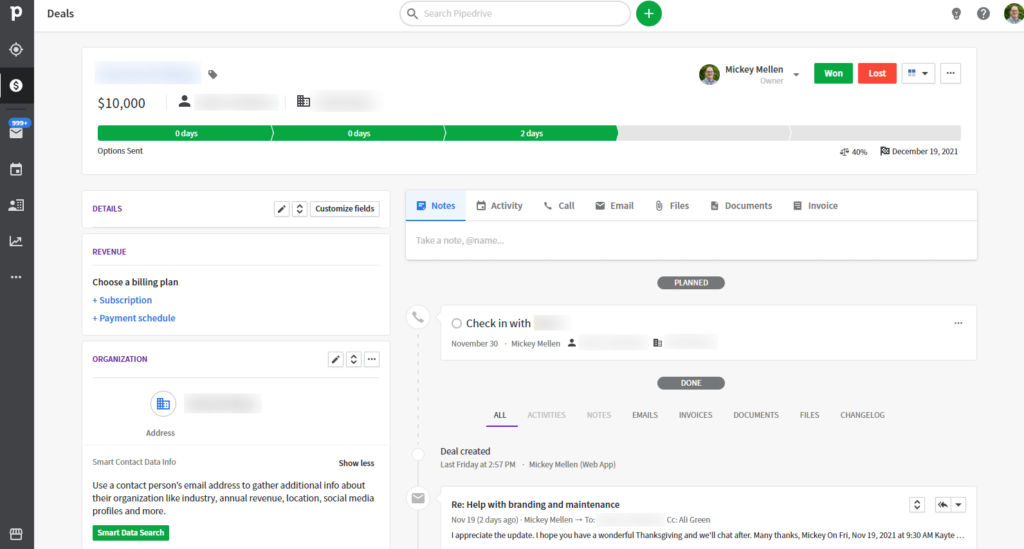
The contact sync is also pretty nice. I keep a large and fairly tidy contact list, so having the two-way sync to Pipedrive is nice, so any info I add in there will sync to my contacts (and by extension, my phone).
Price
The price is the only downside. It’s not bad, but our approach in Notion was essentially free. Pipedrive charges a per-user fee of $18 / $33 / $59 / $119 per month. We’ll likely use the $33/mo plan, with two of us, so it’ll cost us $66/mo. That’s a very fair price, for sure, but certainly higher than $0.
If you’re not sure what to use for this piece of your business, I encourage you to check out Pipedrive. If you use and love something else, please share in the comments so that we can all check it out.