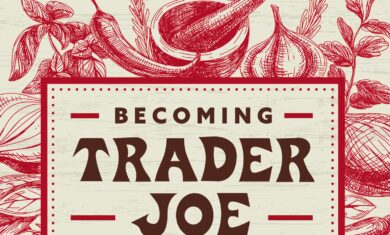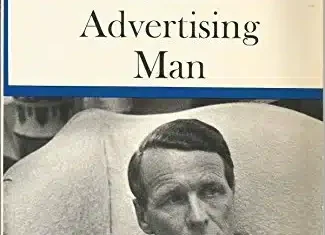At GreenMellen, we use Google Workspace for much of our work, including Google Drive for all of our files (totaling 173,405 files, 627,810 emails, together taking up 391 GB of storage). Google Drive is great, because it’s essentially an automatic backup of your files. If something goes wrong on your end, Google will still have a copy of the files.
You likely have a similar automatic backup using Dropbox, OneDrive, or a similar solution.
But what happens if you can’t get to them at all? Perhaps you get hacked, or Google disables your account, or Google has some giant unexpected problem. Those are all fairly rare occurrences, but they’re entirely possible. Given that our entire business is on there, having an extra backup is a very good idea.
Takeout
I started simple. I bought a fairly large external hard drive and would manually back up our entire Google Drive once a month or so. Thanks to Google Takeout, you can export your data from all of your Google applications anytime you want. It’s simple and excellent. However, it was still a pain to be downloading and moving that much data every month.
Afi
I’ve now moved that process over to Afi. I’ve just been digging in, but it seems pretty awesome. If you’re on Google Workspace or Office 365, it can back up all of your data from those services daily, quietly, and inexpensively. For $3/user/mo, it will back up your entire Drive, email, contacts, calendars and various other things.
For us, with a team of 8, that’s $24/mo for daily backups, unlimited retention, and no more messing around with the external hard drive. That’s hard to beat.
This isn’t an ad for Afi. I’m not an affiliate or anything, and there may be better solutions out there. I simply encourage you to think about the repercussions of suddenly losing access to your cloud storage, and if a solution like this might be a wise move for your business as well.