I mentioned a few days ago that I was jealous of one iPhone feature; iMessage. I think Apple is really mishandling it by not making it available on other devices, but if you’re an iPhone user it’s a great piece of software.
Over the years, Android has typically been the first to develop new features on phones and Apple would come along later and implement them on iPhone. However, one great feature that iPhone unveiled first has finally made it over to Android. It’s a little thing, but makes a big difference; grouped burst mode photos from your camera.
The way it used to work on Android (and Google Photos) is that if you took a quick burst of photos, each photo would show up separately in your gallery, like this:
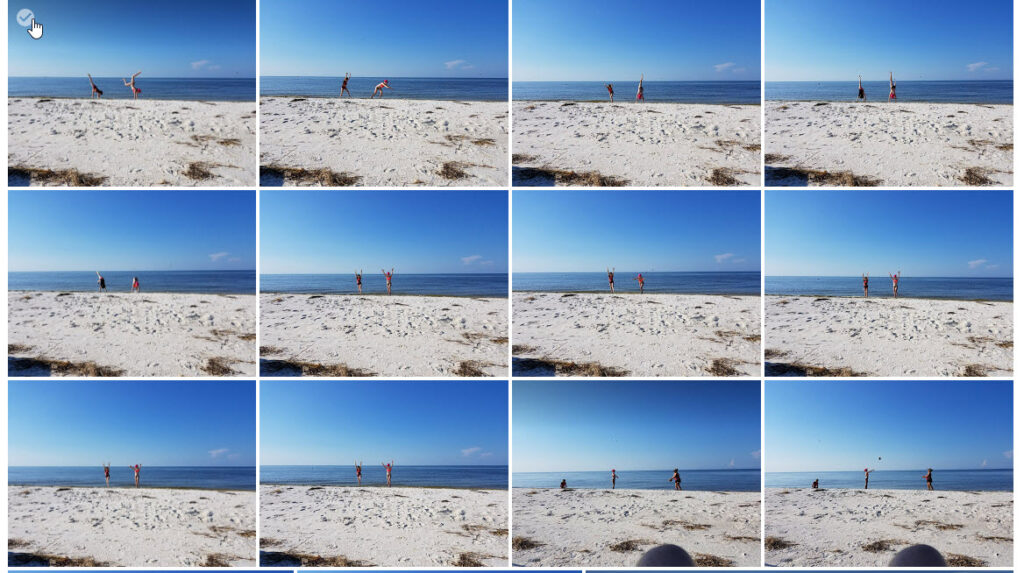
It was accurate (I indeed shot all of those photos), but made things quite messy. However, when I shot some burst photos a few days ago, I noticed that Android put them behind a single thumbnail with an icon in the corner to show you how many photos were behind it, like these:

If you click on a photo, you can slide through all of the them and pick your favorite. Better still, Google will often use them to create some amazing “auto awesome” animations, like the one below. Note that this isn’t a video; it’s a series of burst-mode captured photos that Google automatically stitched together into an animated gif:

Whether you’re on iPhone or Android, Google Photos is an amazing product to use. It’s free for anyone willing to “limit” their photos to 15 megapixels (more than enough for everyone aside from the most serious photographers) and you can literally load tens of thousands of photos in there.
When you have the app on your phone, new photos are automatically uploaded and processed so they’re ready to go. In the case of the sledding photo above, I shot those while we were at the event, and before I got home they were all automatically uploaded to the cloud and some animations were created.
Finally, a fairly recent feature to Google Photos can help some of you that need more space on your phone. The feature is simply named “free up space”. Because Google syncs all of your photos to the cloud, you don’t need to keep a copy of the full photo on your phone. At any time, you can tap the “free up space” option and recover a ton of extra space on your phone, without losing any photos or having to waste time figuring out how to back them up.
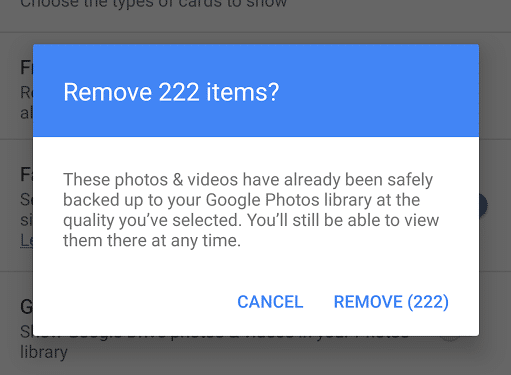
The iPhone vs. Android debate has been fun to watch, and will continue to be that way for some time to come. I really enjoy the way those two companies compete, because consumers are the winner of those fights by seeing better and better phones come out each year, with awesome new features and apps like the ones shown above.
What is your preferred system for handling all of your photos?



