I’d heard about the Beeper app a while ago, but didn’t actually check it out until recently. I should have looked earlier, as it’s fantastic.
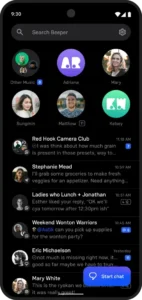
Very simply, it’s an app that puts almost all of your messaging apps in one place, in one stream of content. This includes WhatsApp, Facebook Messenger, Twitter, LinkedIn, Signal, Instagram, Google Messages, and many others. I intentionally said “almost all of your messaging apps” because it can’t handle Apple’s iMessage despite their best efforts. iMessage support aside, it’s a fantastic app.
For me, I primarily use it to handle my text messages, LinkedIn messages, and Facebook Messenger. However, I’m also in a new WhatsApp group (and I don’t often use WhatsApp), so it’s great to just tuck that in here too.
As another bonus, it solves a minor frustration with Google Messages. Google Messages only handles text messages, but they have a nice desktop tool to sync them. The problem is that it can only connect to one computer at a time, so as I’d jump around a bit throughout the day, I often saw this message:
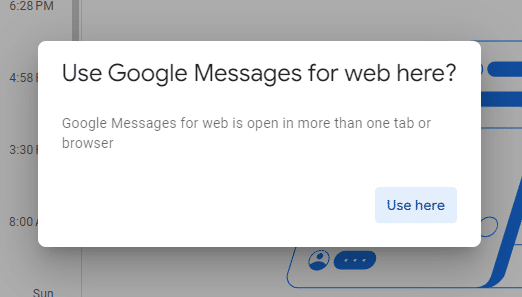
It was merely a click to “fix” it, but if that window was buried I wouldn’t be getting those notifications. Beeper can be live on as many computers as needed, so that small annoyance has gone away.
It’s everywhere
Beeper has apps for Android, iPhone, iPad, macOS, Windows, Linux and ChromeOS, so it can literally be on every device. All of your messages in one app. It’s beautiful.
There are three other great things to know:
- It’s end-to-end encrypted, which means that the Beeper folks literally can’t read any of your messages, even if they wanted to.
- It’s owned by Automattic (the company behind WordPress), who I trust more than most companies.
- It’s free to use and will always be free to use. They plan on adding new features in the future at a paid tier, but the features we have today will always be free.
If you find yourself jumping between different messaging apps, give Beeper a try. Even without the iMessage integration, it’s still likely worthwhile for Apple users too.
Do you use Beeper or anything similar to it?





I’m always skeptical when things are touted as “will always be free”. Many services and features that were free moved to paid once the original creators sold to Microsoft or some PE firm who wants to monetize the deal.
That aside, I love the name of this thing. Very old school. I remember when my friends started getting beepers.
I may have to check it out.
It’s pretty awesome, but I agree — many “always free” don’t end up that way. I hopeful that Automattic will do the right thing, but you certainly never know.