If you’re reading this, I can immediately guess two things about you:
- You’re interested in or practicing GTD.
- You use your computer more than the average bear.
If that’s the case, then don’t let the computer be your bottleneck. If you are on your computer for four hours a day and you can speed it up by just 1%, that’s 14 hours you’d save every year!
With that in mind, here are some tips to make the most of your moments on the computer:
- Leave it on and leave it open. When you are done with your PC, don’t shut down your programs and certainly don’t turn it off — just turn off the monitor. That way when you sit back down, you’re back in the swing of things in about 15 seconds instead of a few minutes to boot up and/or open your programs.
- Reboot once or twice a week. With a Windows machine you can’t go forever without rebooting. It’ll slow down and start having problems after a few days. If so, then take the time to reboot. For me, a reboot costs me 10-15 minutes, because I need to get all of my applications and tabs running again.
- Use a fast browser. If you’re on a PC, you should be using Firefox or Chrome. If you’re using Internet Explorer, you’re wasting a lot of time waiting on that dinosaur to load pages for you.
- Leave commonly used websites open in separate tabs. Learn how to use tabs in Firefox or Chrome and use them often. If there is a site you visit a few times/day, leave it open in a tab for quick access. Other tabs can come and go throughout the day. In my case, I leave open (24/7, until I reboot):
- Clean it up for maximum performance. Follow the tips on speeding up XP (or Vista) and save valuable seconds with every click.
- Get a second monitor. If you can afford it, buy a second monitor. Studies show productivity increases of up to 70%, and I believe it! I’ve forced a few co-workers to do it against their will, and now they’ll never go back. It’s amazing how helpful it is to be able to reference items on one screen while you’re working on the other, or to cut and paste from one to the other. Again, a 1% increase can mean 14 hours/year. Suppose this helps you work 5% faster. That’s 70 hours. Even at minimum wage, that’s over $450/year. It’s a no-brainer. Keep in mind that you will probably need a second video card as well, but your total cost is still way under $450.
- Get some extra RAM. RAM is cheap, easy to install and can make a huge difference. If you’ve got less than a gig, go get more right now. There are no drivers to install — just shut down your computer, snap it in and start it back up.
- Lose the virus scanner — maybe. If you know what you’re doing, you have no need for a virus scanner to be running 24/7. Those things are huge performance drains. Contrary to popular belief, you can’t just “catch” a computer virus; it needs a way in. Gmail scans all of my mail before it gets here, and I don’t open things that I’m not expecting. My browsers are always up to date and I check for new Windows updates every week or so. Plus, my router has a built-in firewall (almost all of them do). I don’t download random programs from the internet.
So where is a virus going to sneak in? It won’t. I still run the free version of AVG every month or so just to make sure I’m clean, but I do NOT leave a scanner running all the time. I’ve done this for about 8 years now, on the internet for 5-10 hours/day, and I’ve not had a single problem. I wouldn’t suggest this idea to my mom, but you know if you’re smart enough to handle it.
So there you have it. My tips for saving as much time as possible on your PCs.
Any tips to add?


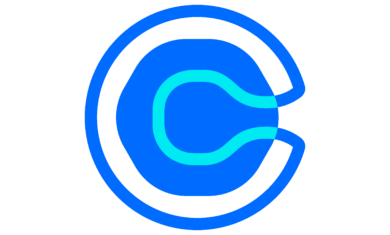

Actually, I’ve been using FireFox adamently for the last two years, and I’ve noticed recently that Internet Explorer is going WAY faster.
This very interesting post. Thank you for this tips.
” The next generation of antivirus applications for endpoints must include an integrated and centralised management console. You must make certain that any registry fix software you select and purchase has an established track record for appropriately, efficiently and effectively cleaning up your Windows registry. Optimizing computer performance is a very complicated thing for ordinary people.