We’ve all been there. You’re trying to meet up with someone in person, planning it via email. It goes something like this:
- “Are you free for lunch on Tuesday?”
- “Sorry, I can’t, but I’m around Thursday.”
- “No, my Thursday is crazy. How about Friday morning?”
- “I already have a breakfast meeting Friday. Let’s look at next week.”
And on it goes…
Appointlet
For a long time, we at GreenMellen used a service called Appointlet to help with that problem. It allowed us to share a calendar for clients to use to find free to time meet with us. It worked great — they could view it at any time, find openings that matched up with their calendar, and click to reserve the time. It pulled data from our various Google Calendars to keep the “open” times up-to-date automatically.
The catch was that it was really only for one person. That “one” person in this case was a mixture of myself and Ali, using our four calendars (her personal, her work, my personal, my work). We wanted to get a bit more nuanced with our calendar offerings, and after much research we switched over to YouCanBook.me.
YouCanBook.me
It’s very similar to Appointlet, but allows for better mixing of multiple calendars. The difference is subtle, but very important:
Appointlet: If I added two people to a calendar in Appointlet, it would show times when either were available. This could be useful if someone needed to meet with “any member of a sales team”, but wasn’t helpful for us.
YouCanBookMe: If I add two people to a calendar in YouCanBookMe, it shows time when both
are available. Perfect!
I’ve set up a dozen different scenarios in YouCanBookMe, so when a client wants to meet with us I can send them the exact calendar to meet their needs. For example:
- Need to meet with Mickey and Ali to discuss your new website? I have one that looks at our collective calendars, and finds a 60 minute window with at least 30 minutes open on both sites of it.
- Need to work with Ashlea and Mickey for training on your new website? I have one that looks at mine and Ashlea’s calendars and finds a two hour window with at least 60 minutes open on both sides of it (for travel, often).
- Just need a quick chat with me? I have one that only looks at my calendar and finds a 30 minute block, with 30 minutes of either side of it.
The possibilities are endless. Once we send a link to a client, they see something like this:
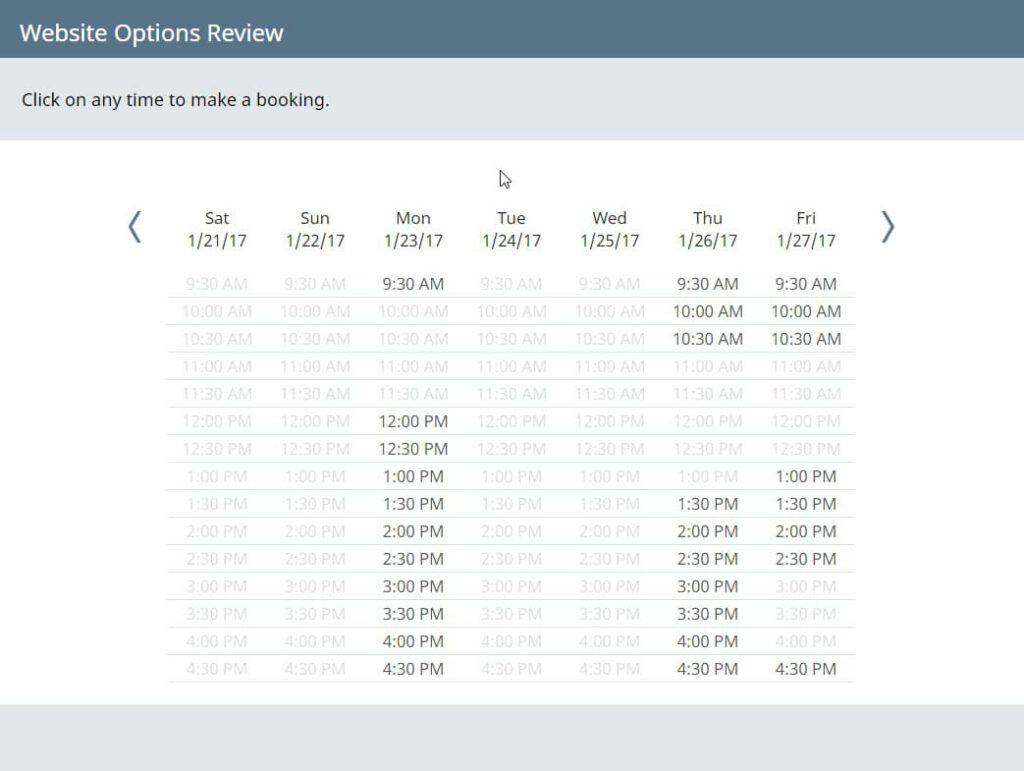
They can simply click on any dark gray time to book that slot, or use the arrow at the top to move to future weeks. If any of us add something to our Google Calendar, that slot is immediately taken away and clients cannot book it.
Which one should I use?
If you’re just looking to offer time for yourself, then Appointlet will do the trick. If you need granular control for multiple people, then YouCanBookMe is likely the way to go.
There are certainly other great options out there, but these are two of the best.
What do you use to help let people book time with you?
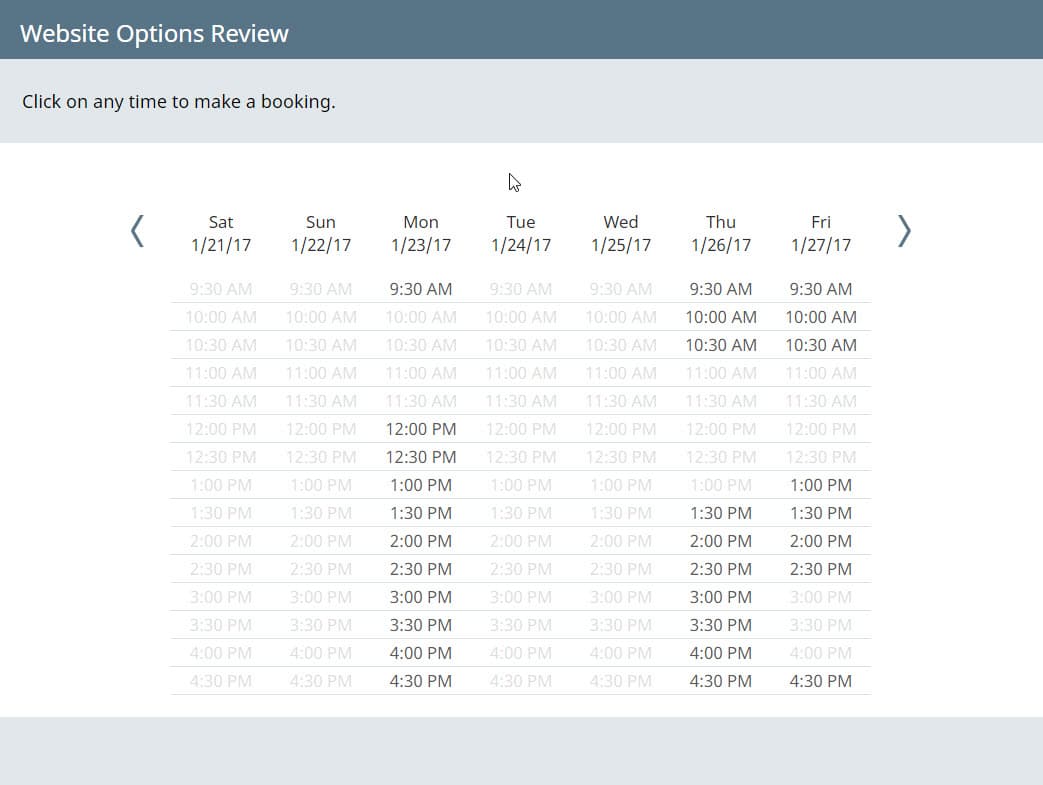

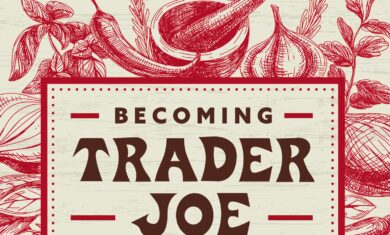
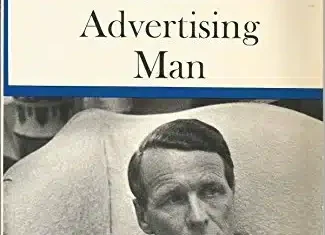
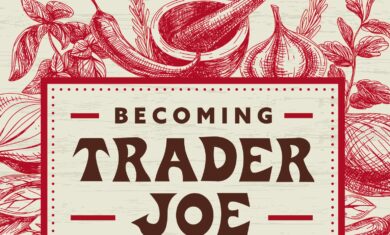
You may have convinced me to leave Appointlet. I love it, but it is much more expensive than youcanbookme. Hmmm. I’ll have to think about this.
For us, the cost is a bit higher on the new system; they charge by “calendars connected” and we have 8 in there I think. Still, I clearly think it’s worthwhile for us.