I mentioned a few weeks ago that continually improving your typing speed is something you should be working on, but I thought I’d add a bit more about that. First, here is that great video from Ali Abdaal again with his tips on typing:
There are really two things you need to do in order to type more quickly. There are lots of little tips that Ali shows off above, but these two are the main ones:
Practice
It seems obvious, but practice makes perfect. I type quite a lot in my normal daily work (like blogging…), but I rarely made a specific effort to improve my speed. I now try to spend a few minutes each day working on it, and it’s making a big difference. I’m not as fast as Ali is in the video above, but I’ve gone from around 80 words per minute to around 110 in the past few weeks. When writing frequently, it makes a big difference! My practice, when time allows, is these three sites:
- I start with keybr. It uses mostly fake words, but works through various specific exercises (with fancy algorithms) to help improve your skills where it detects you are struggling the most.
- After that, I play a few rounds of Nitro Type. It’s a fun little game where you compete against other players around the world and it’s a good way to put in some work.
- Lastly, I’ll do a test on 10 Fast Fingers to see where things stand. They have good training pieces as well, but at this point I’ve already been at it for 10-15 minutes, which is plenty, so I’ll do a test, save my score, and move on with my day.
Get a quality keyboard
There are many disagreements about the “best” kind of keyboard, but a quality keyboard can make a big difference. I’m a big fan of mechanical keyboards (the “clicky” kind), but different folks like different keyboards.
Generally speaking, the keyboard that comes with your computer (whether it’s a laptop or a desktop) isn’t ideal, and spending a few dollars can help quite a bit.
Increased typing speed, combined with a text expander and some keyboard shortcuts can make you incredibly more productive and is worth spending some time developing.



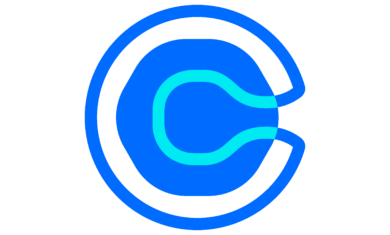

Glad to see your post. Some useful typing websites there you mentioned. But I use Typing Mentor – http://www.typingmentor.com for my regular purpose. they have some additional useful feature also.
anyways, thanks again.