From time to time, it can be useful (or even just fun) to find an old version of a website. Perhaps you need to grab some content from an old version of your site, or maybe you want to see how ESPN looked 15 years ago.
If that’s what you need, there are a few great tools to help you do that.
Google Cache
This only works for short-term items, but is quick and easy. When you perform a Google search, you can click the three dots next to any item in the results, then click “Cached” in the box that pops up, as shown here:
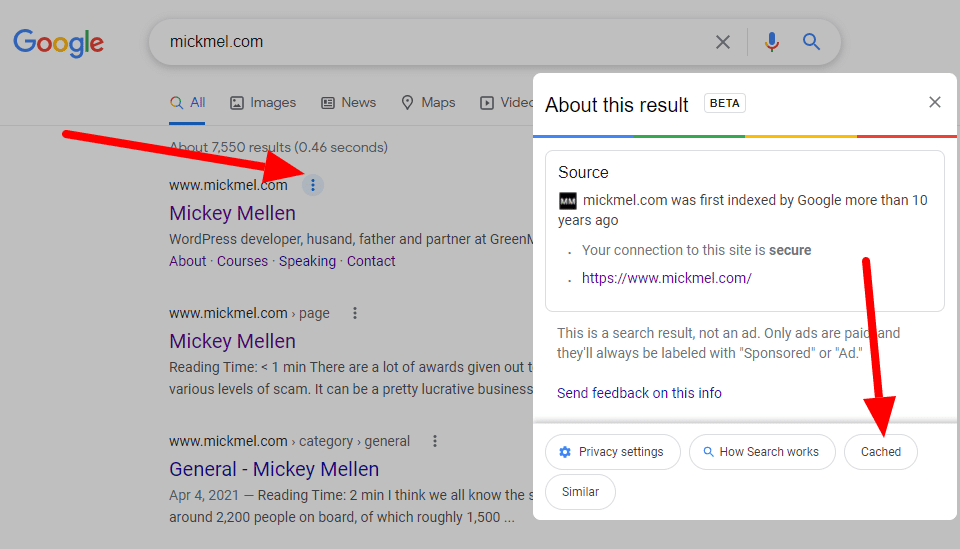
This will show you the version of the site on Google’s servers, likely from the past few days.
Wayback Machine
To go back further, the “Wayback Machine” at archive.org is the way to ride. Put any website address in there, and they’ll show you versions they saved that go back decades. The coverage can be spotty, and some images may be broken, but it’s a fan way to take a look back. For example, here is a screenshot of the GreenMellen website from way back in 2010:
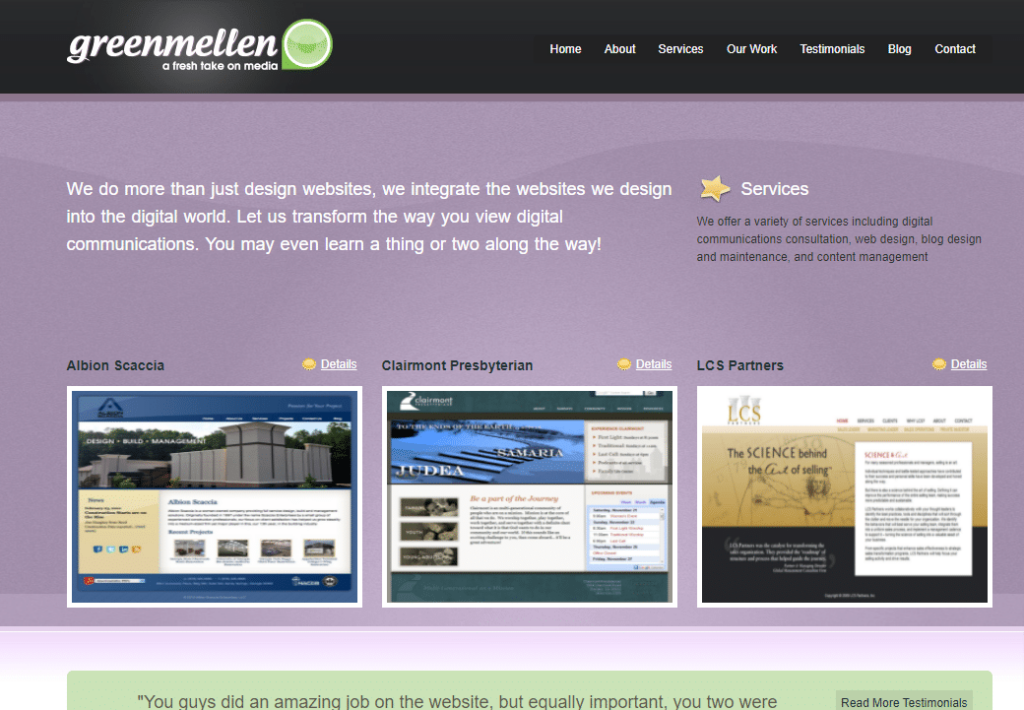
The Library of Congress
The Library of Congress has a tool somewhat similar to the Wayback Machine to find old websites, along with other materials such as books and newspapers.
OldWeb Today
This one is a bit different, but OldWeb.Today combines a few things. Their main feature is allowing you to view any website in very old versions of web browsers, which has some interesting results. However, they can also pull in old versions of your site (from the Wayback Machine) and show them in those old browsers. I find this site to be quite interesting, but not nearly as useful as the other options in this post.
Generally speaking, if you need to find an old version of a website, archive.org is the way to go. However, there are a few different options available to you, so if you can’t find what you need there, perhaps one of the other items I shared could be helpful.




