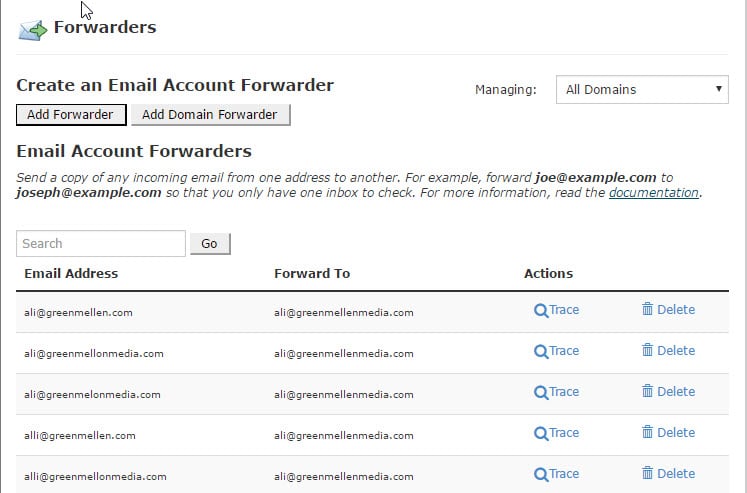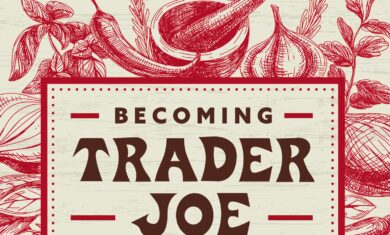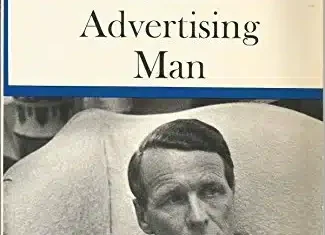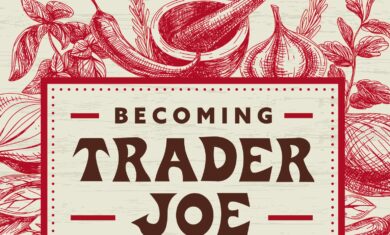Given the somewhat unique spelling of my last name, people often have trouble typing in the correct website address for GreenMellen Media. As a result, we’ve purchased and configured a variety of misspellings to make sure people get to the right place.
Along with GreenMellenMedia.com, you can also find us at GreenMellen.com, GreenMelonMedia.com and GreenMellonMedia.com. Setting up the forwarders is fairly easy, but you want to make sure that they all resolve to the correct address (and not pretend to actually be loading the site from one of the typos). I explained the technical pieces for this a few years ago, so check that out and let me know if you have any trouble.
Email counts too
We’ve taken things a step further and have set up email forwarders for a variety of misspellings. You can always reach me at [email protected], but you can also reach me at:
But what about people that spell my first name “micky”? We have them covered too, as the following also will forward over to the proper account:
I also set up the same forwarders for the rest of our team, including their first name misspellings (Ali/Alli/Allie, Ashlea/Ashley, Brooke/Brook, etc).
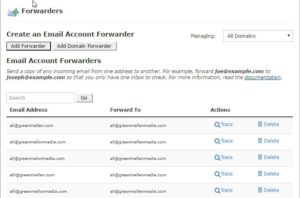 We use the G Suite (Google Apps) for our email, so you can set up those alternate addresses (on your main URL) as “aliases” in there. For the other forwarders on the misspelled addresses, I just set those up as email forwarders inside of cPanel (since G Suite isn’t even aware of those domains, nor does it really need to be).
We use the G Suite (Google Apps) for our email, so you can set up those alternate addresses (on your main URL) as “aliases” in there. For the other forwarders on the misspelled addresses, I just set those up as email forwarders inside of cPanel (since G Suite isn’t even aware of those domains, nor does it really need to be).
At the end of the day, I try to do all I can to make life easier for our visitors and potential clients, and you should do the same. Many of those addresses have been used by our clients over the years, and it’s so much easier to just absorb the typo and move on than it is to deal with bounced emails. Beyond that, I believe in posting email addresses on your site in plain text so that all users and devices can use them, and simply let your email system deal with the spam — Google is great at handling that and it makes things easier for everyone.