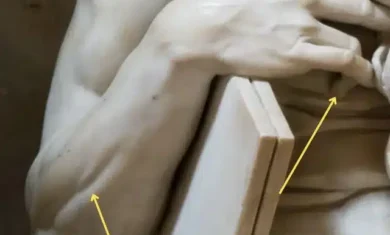If you’ve read many posts on here, you know that I get a lot of great info from podcasts that I listen to. As with reading books, I find that “getting” great info is just the first step, and I need to follow it up with ways to remember and use that information.
I’ve used Google Podcasts for years, but I’ve recently made a switch to Snipd. Google Podcasts does a fine job, but (like most podcast apps) required manual effort to note things of interest. If was driving, I frequently paused the podcast and then said “hey google, take a note, remember x from the x podcast”. It worked pretty well, but could be a little cumbersome.
I also listen a lot while doing yardwork, and it was similar. With yardwork, I’d often pause and then just jot the note down in Google Keep.
That worked well enough, but led to another problem; if I wanted an exact quote from the podcast, it could be tough to find. Most podcasts don’t provide full transcripts, and scrubbing through a 90 minute show to find a single clip could be painful. Enter Snipd.
Snipd
At it’s core, Snipd is very similar to every other podcast app. You subscribe to shows, add ones of interest to your queue, and then listen to them.
The beauty comes in when you hear something that you want to reference later. If you’re using Android Auto or Apple Carplay, they have a single button that you tap to save a Snip. If you’re listening on your headphones, a triple-tap (which typically means “go back 10 seconds”) will now save the section you’re listening to.
Now, you may have the same concern that I did — what is it actually saving? The chunk of audio before the tap? After the tap? What’s being saved? Ultimately, it doesn’t really matter; it saves the audio around the tap, but makes it super easy to listen to a slightly early or later chunk if needed. It puts you in the podcast at that location so you can listen again to what you wanted to save and then make use of the clip elsewhere. They also use AI (in their paid version) to help bring more context to each Snip.
The free version is quite powerful (and the paid is just $9.99/mo for more AI features), so I encourage you to check it out and give it a shot.