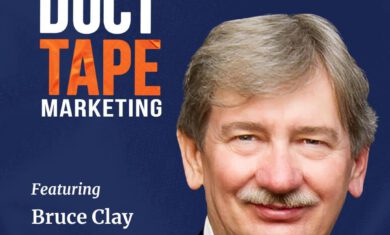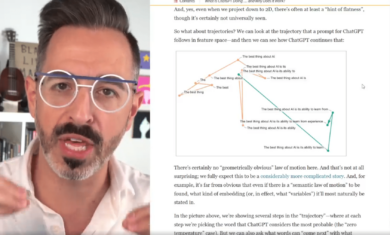Search Engine Optimization (or, “SEO“) has changed a lot in the last few years. Heck, it’s changed a lot in the last few weeks! Keeping your church site listed well in the search engines is a very useful (and free) way to get people to visit your site. Many people, when moving to a new area, will simply Google for nearby churches and visit them first. If your church didn’t come up in their search, they might not ever stop by.
(Note: While there are many, many search engines out there, we are simply going to focus on Google for today, as that is where most of the traffic is.)
The first thing to know about your placement in Google is something called “PageRank”. PageRank is Google’s way of determining how popular a site is. The more popular they think a site is, the higher up it is listed. Therefore, getting some decent PageRank is something you always be working on.
PageRank is determined by how many sites link to yours. There are free directories online in which you can list your site, which can help a little bit. Also, if you are active in any message boards (like ours), put your site in your “signature”. Every link counts, even if it’s only a little bit.
Part of this linking process that Google also looks at is your “anchor text”. Anchor text is the words that are linked that point to your site. If I gave a link to this site like this – “our site“, then we would rank slightly better for the search terms “our site”. This, of course, is useless.
You need to figure out what terms you want to rank well for, and try to get your incoming links to match up with that (although it’s often out of your control). In the case of my home church, we try to get our entire name linked as “Mt. Bethel United Methodist Church”. This helps when people search for “Mt. Bethel”, “United Methodist”, “United Methodist Church”, or even just “Church”.
Beyond PageRank, the way your site is laid out can have a big affect on how your site ranks. Be sure to include proper information in the “title” tags of every page. Going back to the Mt. Bethel example, every page on our site has the following title: “Mt. Bethel United Methodist Church – Marietta, Georgia – Page Name” (obviously, “page name” changes to reflect what page you’re on.
Our church is located very close to Atlanta, so we considered using that instead of Marietta. However, there are a lot of churches in the Altanta area, and we felt we’d probably get buried even if we worked hard. Instead, we’re near the top of the listings for many of the church-related “Marietta” searched. The key is to be consistent. If we used “Marietta” sometimes and “Atlanta” other times, we would never rank well for either of them.
A few other quick points. The “h1” HTML tag is meant to be used for the main text on each page. On our site, we make that text match whatever we use for “page name” in the title so that Google realizes that we mean business with that phrase. It also helps if that text is in the URL itself. If we were building a youth ministry page, we’d want the URL to be something like “www.mtbethel.org/youthministry.htm”, the title to be “Mt. Bethel United Methodist Church – Marietta, Georgia – Youth Ministry” and the H1 tag to read simply “Youth Ministry”.
The way you phrase your internal links (from one page to another) can make a difference, but that’s for another day.
If you have questions about any of this, please post them in our SEO forum
.
Mickey