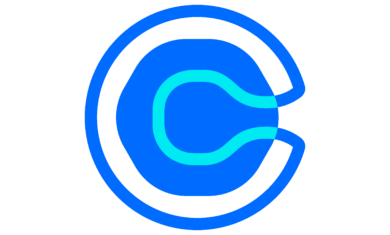Did you know that Google has a task management app? Not many do, because it’s been tucked away and largely ignored for years. It first came out in 2018 as a feature in Gmail, and has slowly expanded into a more full-featured app. It’s still rather bare-bones, but some recent improvements (as shared by The Verge a few months ago) have made it into a contender for simple task needs.
While it’s a very basic app, the integration it has with the full Google suite of products makes it compelling. In short, if you use Microsoft or others for your email, Google Tasks is of no value to you. However, if you use Gmail and/or Google Workspace, there might be a place for it.
Core features
Google Tasks allows you to create tasks, assign due dates to them, set them to repeat if needed — and that’s about it. In terms of task management, it’s very straightforward. In terms of integration with other Google services, though, it’s got some neat tricks it can do.
Sidebar
First, you can have it show up in the sidebar of many Google apps (Gmail, Calendar, etc), and it can do some simple interactions.
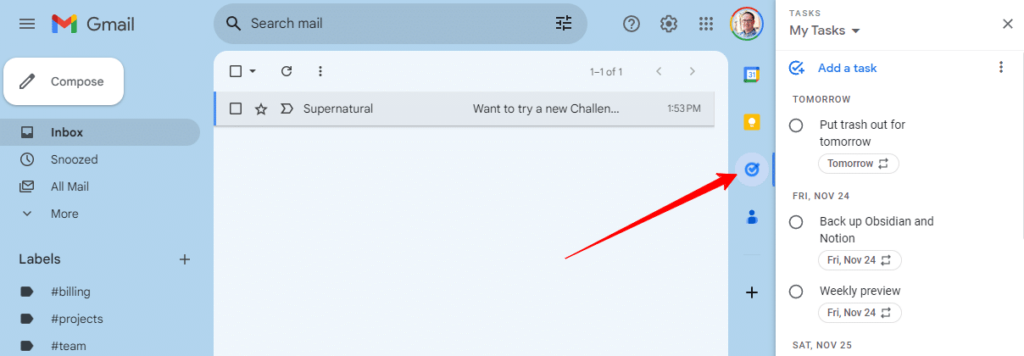
For example, you can drag an email over to tasks and it will create a task for that message. When you click the task in the future, the related email automatically comes up.
Or with Google Calendar, you get a few benefits. First, you can drag any task onto your calendar and it will assign the appropriate date and time to the task. Also, you can enable your “Tasks” calendar and see all tasks among your calendar items if you choose.
Google Assistant
If you ask Google Assistant to “remind me to switch the laundry in 45 minutes”, it puts that in Google Tasks. In fact, it’s doing that already whether you want it to or not, so using it for other tasks helps bring things together a bit more.
Mobile
It has a mobile app for Android and iPhone so you can take it with you. The app is very simple, but matches the web experience 100%.
Standalone
Speaking of the web experience, while it’s great to have it in the sidebar of other Google products, it can also be helpful to have it as a separate tab/window. Google doesn’t show this easily, but you can pull it up at assistant.google.com/tasks.
The downsides
All of that said, there are some serious downsides to using Google Tasks.
First, it’s not good for multiple accounts. I use my personal Gmail and my Google Workspace side-by-side, but those are different accounts. Tasks in one don’t show up in the tasks for the other, which is why I often work from the standalone window.
Second, it’s Google, and there’s a very real chance that Google will shut it down and it’ll show up on KilledByGoogle in the next few years. The chaotic history of Google Tasks isn’t reassuring, either, but this would be an easy product to migrate away from if I ever need to.
Lastly, as I’ve mentioned a few times, it’s not very powerful. This is a positive thing if it fits what you need, but it’s likely underpowered for most uses. A big hurdle is that you can’t share tasks with others, so this can only work for your personal task list.
In my case, our agency uses ClickUp for our main task system, and I’m only using Google Tasks for small personal and/or quick items — reminders to take out the trash, publish a podcast episode, etc. The majority of my work is in ClickUp, and I can’t see how Google Tasks would work as the main task system for most anyone.
If you’re looking for a simple task management app, Google Tasks might be the one. If you need a bit more power, something like Todoist is always a great choice. If you need more than that, you’re likely working with others that would need to be in there with you, making it a very different kind of conversation.
What do you use for your task management?