As you probably have heard, Google Wave
released to a much larger (but still invite-only) audience last week. I’ve been playing with it for a few months now, as I was fortunate enough to get invited to the developer preview earlier in the year. It’s got a ton of potential for collaboration, and will probably get extended to other uses far beyond Google’s original goal.
My question: could GTD be one of those uses? If so, how would it work?
Offhand, I’m not sure how it would go. However, with tagging, searching, sharing, and maybe a “to-do” list type gadget for it, it might work. Any ideas? Does this have potential to become a great GTD tool, or is GTD better left to the “normal” task management solutions out there?
Share your thoughts in the comments below.

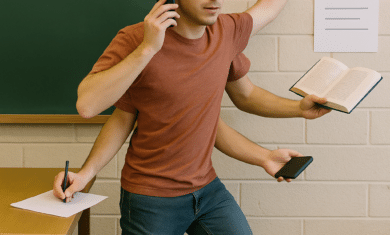

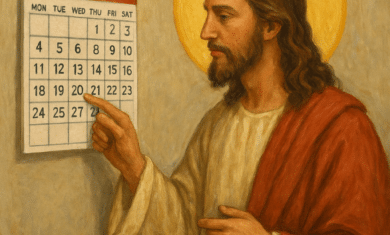
Still waiting for an invite, so no hands on yet. Commenting based on intro. video.
A “to do” list that’s shared amongst team members would be ideal. Team members able to post updates, ideas, agendas etc all in real time as the project moves to completion. It seems the backbone of Wave could create innovations far beyond what Google has thought (and Google has appeared to think this through quite well).
I agree. I see two major shortcomings for now:
1 — No checkbox/to-do list in a Wave. With the scenario given above, a checklist at the top with discussion/materials below would be ideal. I would expect someone will create one before too long.
2 — This is a bigger problem; getting a “next actions / starred” list. Ideally, it’d be a separate Wave that shows those items. No idea how that could work. I think someone will eventually figure this out as well, but it might take longer.
Dude,
GoogleWave so anticlimactic for me. Lotsa potential but unimpressive with the beta rollout, IMHO. Very counterintuitive API, even for geeks like us… Biggest plusses: realtime synchup, drag and drop of media, open waves to ride/lurk. Plus one of my default requirements for apps and sites is how well it plays with my beloved iPhone… Sigh…
Matthew, I agreed with you for only the first day I was on Wave. The screen comes up with a couple of standard greeting waves and nothing else, no instruction, etc.
I had no friends in Wave at that point.
Then I discovered public Waves and starting learning how to do things and communicating with others. I find once you learn how to do something, it’s almost too intuitive. For example, to make a link to another wave, all you have to do is drag and drop it in the current wave.
Last thing I want to say, is to correct you on one statement. Wave is not yet beta, It’s a preview which is before beta. It’s not yet perfect (far from it), but you really do have to rate it on potential.
For a little fun on Wave, visit http://bit.ly/57bQZz. This is the Declaration of Independence Wave…use play back feature.
admin: I made a little checkbox gadget. It’s not as small as I’d like (if it’s too small, then when you first put it in, you can’t edit it as the delete box covers it up) but it works okay.
Installer: http://fullfrontalnerdity.x10hosting.com/misc/gadgets/ch_installer.xml
Or just the gadget: http://fullfrontalnerdity.x10hosting.com/misc/gadgets/checkbox.xml
Paermeisan — Very cool! It’s a start.
Dude, GoogleWave so anticlimactic for me. Lotsa potential but unimpressive with the beta rollout, IMHO. Very counterintuitive API, even for geeks like us… Biggest plusses: realtime synchup, drag and drop of media, open waves to ride/lurk. Plus one of my default requirements for apps and sites is how well it plays with my beloved iPhone… Sigh…