While we build all of our themes from scratch at GreenMellen
, using the Genesis framework, there are a lot of situations where you might want to just grab a pre-made theme, add your own logo and colors, and just go with that. If you go down that road, there’s two main types of themes that you can choose from.
1: The “everything” theme
These are themes that will do everything for you, and have a ton of bells and whistles built into them. Among the more popular is the “Avada” theme, which powers tens of thousands of websites.
It’s tempting to want to use a theme like this, as it’s a one-stop shop, but I urge you to resist. Themes that have many features built-in will tend to be slower, less friendly to other plugins, and expose you to more security risks.
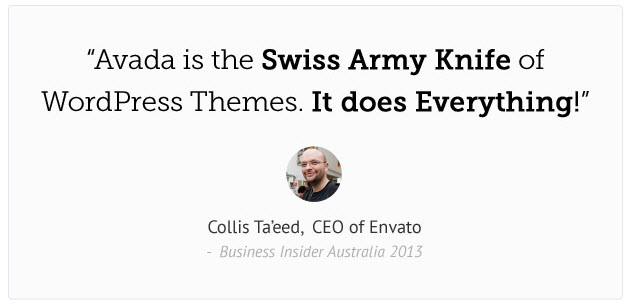
We recently had a client that simply needed an update to their version of the Avada theme. Long story short, it took us approximately 15 hours to perform the upgrade due to changes in their code, broken pages, etc. It was quite a mess.
In addition, if you’re relying on a theme for basic functions of your website, changing to a different theme in the future could be a nightmare.
2: The “dumb and pretty” theme
This is really what you need to find. Most professionals will agree that WordPress themes are intended solely to create the look and feel of your site, while you can use WordPress “plugins” to add functionality, and I absolutely agree with that viewpoint.
The advantage here is control in building exactly what you want — there are no extra features in there to bog the site down, and it’s easier to keep separate plugins updated to stop malware from infecting your site. In addition, because the theme and functionality (plugins) are separate, it’s much easier to switch to a different theme in the future without having to rebuild your entire site.
We’re big fans of all of the themes at StudioPress. We use them for their Genesis Framework, but their other themes tend to be great-looking without much extra “junk” stuck inside of them. Grab a great theme from them (or other reputable WordPress theme companies), and then add your functionality through plugins.
Plugins?
I shared a list of my favorite plugins three years ago, and I’ll likely update the list on here soon. Really, though, plugins are very purpose-specific and you can’t just find a list of “must use” plugins for every situation.
This is why a “dumb and pretty” theme is so important. You might not know what functionality you need on day one, and that’s fine. With a simple enough theme, you can load and change plugins as often as needed, without worrying about breaking some built-in functionality.
What is your favorite theme or theme company?



I use Enfold as my base and then customize it for pretty much every site.
I’ve yet to use Enfold, but I’ve heard great things about it!
I’ve used the Enfold theme once on a client site. I liked it ok. I would like to use it on another in the near future.
I agree that you shouldn’t have a theme that does everything because in addition to slowing loading times, you don’t need every feature. That’s what plugins are for.
My favorite themes are Divi, Dynamik, and Beaver Builder. Dynamik is a Genesis child theme which allows you to do ALL customizations in the admin panel. The Genesis hooks allow you to move any element anywhere you want. I’ve used this on Fightaholic (http://www.fightaholic.com) and a few client websites. It has a learning curve, but once I got over it, I starting loving the theme. This is the only theme that I use where I don’t touch any source files. It’s not for the beginner WordPress user though.
Divi is what I used on Mr. Technique (http://www.mrtechnique.com) and on a few client sites. It has a drag and drop WYSIWYG editor. You’re allowed to add classes and IDs to sections for further design customization. One drawback to Divi is the amount of shortcodes that are used. If you switch to another theme you will end up having to clean up shortcode on each page. Luckily, I used the default WP editor for my company site’s blog posts which make up most of it. Another drawback is that you are stuck with having the phone number on the top left. Many business websites have their phone numbers on the top right. If you want to move it to the top right, you need to do some custom CSS coding or buy a Divi plugin. I’ve managed to move the phone number to the right on the Treat Your Nails site (http://www.treatyournailsatl.com) by using custom CSS.
Beaver Builder’s theme is dependent on its plugin, so if you decide to change themes, you can still have the content designed. I haven’t tested it yet, but I heard if you deactivate the plugin, you won’t be left with shortcodes to clean up and the design of the content will be left intact. I’ve used the Beaver Builder theme on The Dickerson Firm website (http://www.thedickersonfirm.com) and a few other client websites. I’m liking this theme more each day. Ive used this on one of our coded from scratch Bootstrap themes. Check out Digital Arts Studio (http://www.digitalartsstudio.net) for an example of this. The changes that you make in their WYSIWYG and code editor are updated in real time. Their theme uses Bootstrap classes.