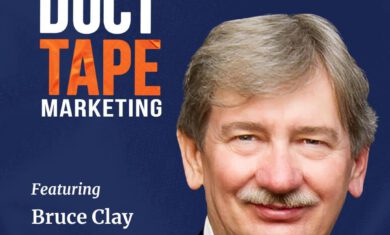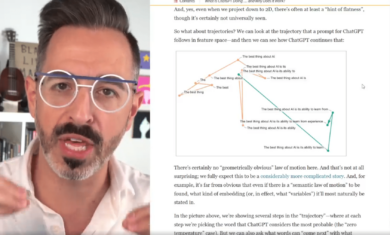First, check out their new site. It’s beautiful. It’s obvious they spent a long time planning the look and feel of it and they did a great job. Then they just chucked it up there without a care in the world about their exisiting pages.
One of the big keys to success for a church website, in my opinion, is how well they rank in the search engines. If someone is looking for a church in your area, you want them to find your church. Simple enough.
JF used to rank pretty well for a lot of terms. With the new design, they’ve changed all of their page names and now all of those old pages in Google are worthless. If you search Google for site:jfbc.org, you’ll get a list of all of their old pages. 99% of them are dead links.
Now, while you should try to avoid changing the names of your pages, sometimes you have good reasons. However, they’ve gone from relatively descriptive page names to horribly cryptics ones. For example, here is the old address to their directions page:
and here is the new one:
If you’re gonna make a change that drastic, at least make it a good change.
Ok, so the change has been made and there’s no going back. Now what? It’s simple – put in some 301 redirects. The details on how to do that can vary quite a bit from server to server, but here’s a page to get you started.
What is a 301 redirect, you ask? It’s a way to direct visitors to the new page on your site, but also to tell the search engines that the page has moved and to update their records. There are other ways to do a redirect, but a 301 will do the best job of getting your items in Google updated to their new address.
So how bad has this hurt JFBC? It’s hard to say since I obviously don’t have access to their stats, but I’d guess it’s quite a lot. Looking on Google (again, use the “site:” command), here’s how many pages I see:
mtbethel.org (site down the road where I used to work) – 1,840 pages
rumc.com (another local church) – 426 pages
jfbc.org – 288 pages (99% of which are dead links now)
johnsonferry.org – 17 pages. Ouch!
The other issue they’ll have is that of trust and time. One of the biggest factors Google uses lately is the age of site and how much trust it has (usually in the form of links from other sites). A proper 301 redirect will help transfer trust, but you can never transfer time. Even if they make the necessary changes, they’re gonna be hurting in Google for a while.
One last thing I suggest they do (and you should to), is to point all of their “johnsonferry.org” traffic to “www.johnsonferry.org”. This will help the site rank better in Google – not very much, but every little bit helps. To do that, they’d simply need to open up their .htaccess file (like they did for the 301 redirect) and add these three lines:
RewriteEngine on
RewriteCond %{HTTP_HOST} ^johnsonferry.org$ [NC]
RewriteRule (.*) http://www.johnsonferry.org/$1 [R=301,L]
That’s about it. I’ll be interesting to see if they try to do anything to help their ranking, or if they just ride it out for a while and see what happens.
Mickey