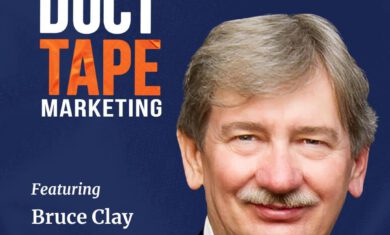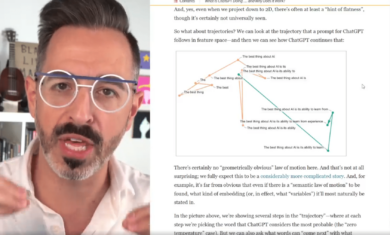I’m coming across a growing number of church sites (both large and small) that don’t have a search option. Why? I recently changed ours over from the Google-assisted search to one that I built myself using PHP’s awesome “full text search” capabilities. If you have a database-driven site, that is certainly the way to go.
Not only can you control what data is available to be searched, but you can keep a record of what people have recently searched for! For example, I can tell you right now that the last three searches on the Mt. Bethel site
were for “directions”, “wednesday breakfast” (for our youth) and “randy” (certainly looking for Randy Mickler, our senior minister). I can then go in and make sure those items give proper results, and tweak the search engine if necessary. In this case, they all work fine so I’ll delete them from that table so I can keep track of what searches I still need to investigate. However, not everyone has a database-driven site, or the ability to write their own search script.
All is not lost! Google offers a free service that allows you to put up a search box that people can use to search your site. More info about that can be found here: http://www.google.com/searchcode.html
It’s very easy to set-up and it works great, but with one catch – it will only find pages on your site that Google has in it’s index. This means that brand new pages (and occasionally a well-established) page won’t show up. The key to minimizing this problem is to keep your site as well optimized as possible, in terms of how Google (and other search engines) see you. Not only will this help you with the site search, but it will help bring more traffic to your site. We’ll explore church website SEO (search engine optimization) in a couple days.
Happy searching!