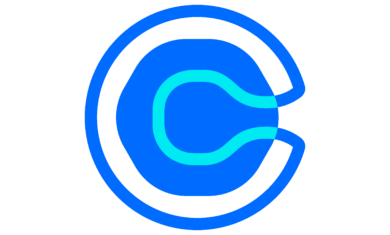I’ve been a huge fan of Gmail for a few years now. I can run a variety of addresses through my single Gmail account, then access it all from anywhere. One especially neat thing about Gmail is the “archive” feature. When you’re done with an e-mail, you can just tell it to “go away”, whether you label it or not. If you need it later, just search for it. It’s great!
In trying to keep my inbox at zero, archive is gold. As a general rule, whenever I send an e-mail to someone and require action back on it, I archive it. When they reply, it’ll pull the entire conversation back into the inbox. Perfect!
Now Google has saved me a step. My old method of sending and archiving was:
- Send the e-mail.
- I’m returned to the inbox.
- Select that conversation.
- Archive it.
- Move on to the next one.
Thanks to Google Labs (go to [Settings] –> [Labs] in Gmail), you can enable a button called “Send & Archive”.
Now my method looks like this:
- “Send & Archive” the e-mail.
- I’m returned to the inbox.
- Move on to the next one.
It’s just a small thing, but those small things add up. I send maybe 50 e-mails per day. Suppose this new button saves me 5 seconds each. That’s about 4 minutes per day, or nearly 24 hours per year. I can save an entire day just because of this little button.
I’m a big believer in streamlining my most frequent tasks to shave precious seconds that can add up.
What tips do you have to help people shave off a little more time?