One of the popular features on Android phones over the years is the ability to change to a different launcher. The “launcher” is essentially the software that controls your home screen and app layout — the main grid of icons that you swipe through.
Years ago I used to experiment with different launchers quite a lot, but lately I’ve been content to stick with the default Android launcher. However, two things recently happened that caused me to give a different launcher a try.
First, I’m trying to de-Google things as much as I can. While I’m not going crazy on that, and I’ll likely purchase the new Google phone later this year, moving to things like the Brave browser and ProtonMail have been good moves.
One thing that I was unable to solve on Android was changing the Google-powered search box at the bottom area of the phone. While you can change many of the default search actions on Android, you literally can’t change or remove that box without a large amount of work. The easier solution is just to use a different launcher, which is as easy as just loading an app from the app store.
I came across one called Niagara Launcher and had to give it a shot. Most launchers are fairly similar to one another, with the familiar grid of icons. Niagara, on the other hand, changes things up quite a lot. At it’s core, it lets you choose up to eight icons on the home screen, along with a few small optional widgets (calendar and weather), and then you can scroll down the home page to find all of the other apps.
Here is a before and after example from a user on Reddit:

If you want to find another app, just scroll and they’re right there. You can even just tap a letter on the side of the screen to jump to that section. For example, if I wanted the “Truist” app, I could just tap the “T” on the right and get to it quickly. Here is a screenshot of that kind of scrolling:
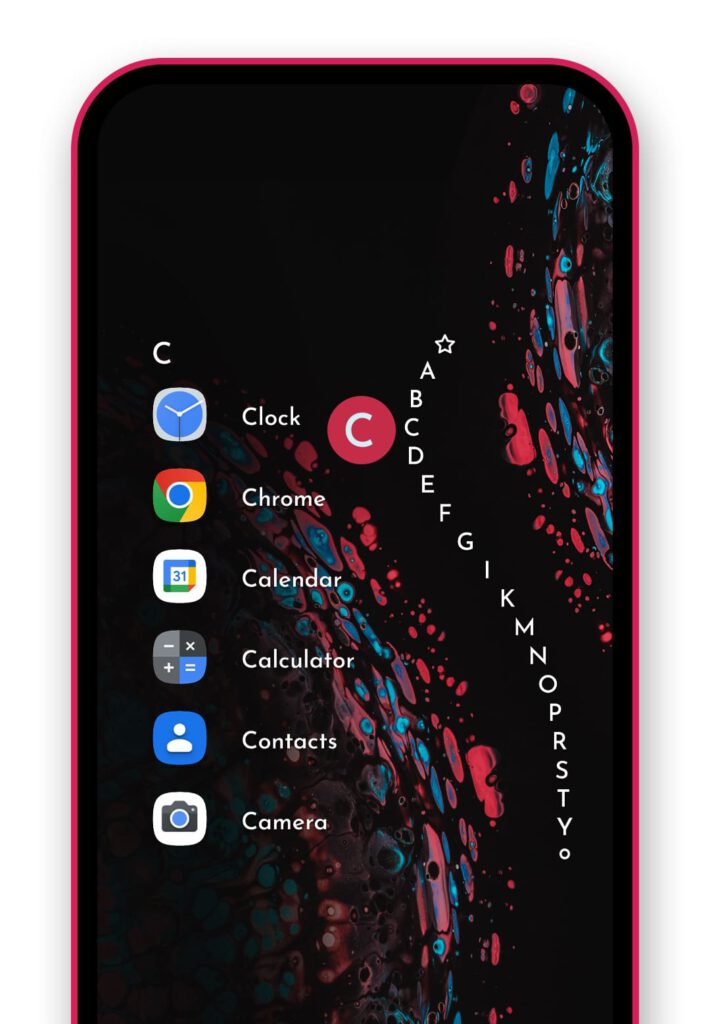
It’s quite a change from how I’ve used my phone for years, so we’ll see if it sticks or not.
You can find Niagara Launcher here. It’s free to use, and has a premium version that is just $9.99/year and has some nice features. We’ll see how it works out.
If you’re Android user, do you ever use alternative launchers?
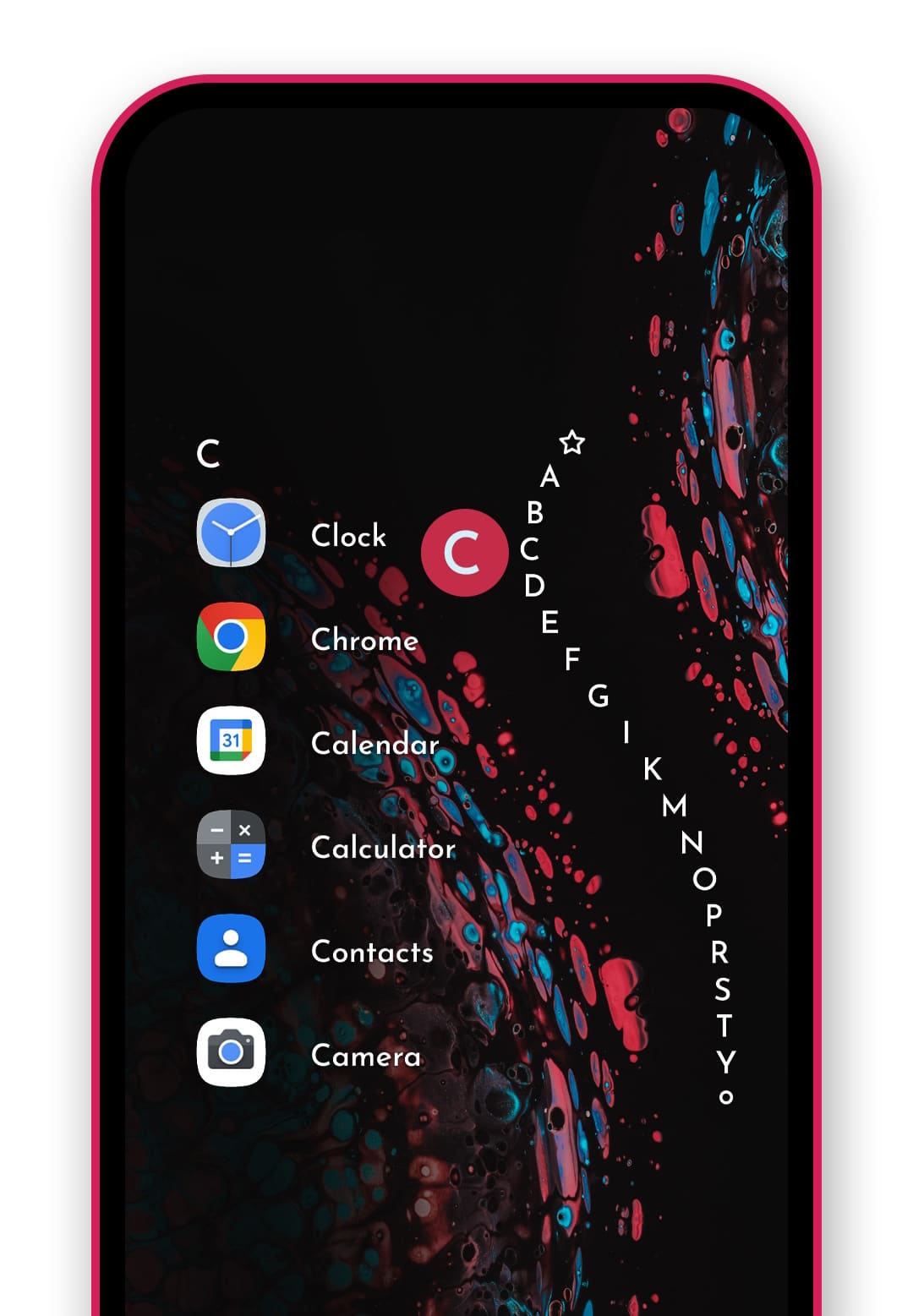




Similar to you, I used to try out new launchers but the last few phones I have stuck with the native one. I may have to give this (and a few others) a try.
It didn’t take long, but I’ve already gone back to the default. Niagara was a very interesting take on things, but it was just a little too rough around the edges.
I love this launcher, probably the best. A revolutionary launcher.
It’d indeed pretty awesome! I always like when companies are willing to try things way outside the box.