I’ve been a Nozbe fan from day one. In fact, that’s what got me interested in GTD. I wanted a web-based to-do list with great iPhone support. I found Nozbe, realized that it was GTD based, watched some of their videos, and then eventually got the GTD book and dove in.
After I realized I was a fan of GTD (and not necessarily Nozbe), I started looking for alternatives to make sure I wasn’t missing something better. I tried quite a few, but the only one that came close was Toodledo. I liked it enough that I decided to dive in and run them both for a few days, which made me very unproductive. 🙂 I came close to switching over to it, but eventually decided to stay with Nozbe. Here’s a few reasons why:
Projects
Nozbe has Projects, and it lists them down the side. In Toodledo, you have Folders instead. No problem there. The issue is that it is hard to view all of them at once when you have more than 6 or 8 of them going (and I have about 30). Many Toodledo users create basic folders instead (such as “Home”, “Work”, etc) and then create a Task for each project. With Toodledo, you can create sub-tasks (which is great!), thus making that system work.
However, that leads to a few issues. First, it’s essentially a hack. Why use a hacked-together solution for a problem that Nozbe solves perfectly? The other problem is that it makes it hard to see exactly what project each task is for. Using folders as projects, I could see the folder name (“My Site #1”) and the starred tasks (Next Actions) for it. Now I see folders titled things like “My Sites” with a bunch of starred tasks, but I don’t know which site each task is for unless I click on it. Not a huge deal, but it makes it a royal pain to scroll through a list and see what I need to be working on.
Filtering
Toodledo has some incredible filters — far better than Nozbe’s. However, they’re missing the key one — filtering projects. With Toodledo, your folders have names and no other data. With Nozbe, they can have tags and descriptions. The project tags are gold. When I get to work, I can pull up my Next Actions page, filter by “Work” and only see actions from projects that I’ve tagged for work. Same when I get home. With Toodledo, there is no good way to do that.
The workaround is the same as above — use folders for broad categories, then use tasks and sub-tasks for your projects. That way I can just view the “Work” folder at work and it gets the job done, but it still leads to the problems I mentioned before.
Sharing
Both sites allow you to collaborate on items, but Nozbe’s implementation is a little better. They do it on a per-project basis, and free accounts are allowed five projects. That means you can collaborate with users on small things without them having to pay for an account.
With Toodledo, it’s a bit more complex. You can share folders, but that gets strange if I only want to share a certain project with someone, since it’s just a task in a folder — I have to share the entire folder. Not only that, but they need to pay for an account to be able to edit items in the shared folder.
That’s not to say it’s all bad. Toodledo has some great things going for it:
- It looks better. Nozbe has a big redesign coming soon, but Toodledo looks a little better today.
- It has an iPhone app. Nozbe has an excellent iPhone-formatted site, but no native app. Again, it’s coming soon (within a few weeks, hopefully), but Toodledo has it today.
- It has a much more active community. Nozbe just redid their forums and hopefully that’ll help, but Toodledo has thousands of posts in theirs and it’s a great resource.
- It’s less expensive. $15/year instead of $7/month.
Most of the rest of the features are about the same in both places — after all, they’re both based on GTD. The bottom line is that Nozbe helps me get things done better than Toodledo does. What else really matters in this discussion?
I’ve shown Nozbe to a couple people (both of them were non-GTD folks), and their comment is was “that just makes sense”. The flow is very logical. They both signed up, and both later upgraded to paid accounts.
I’m anxious for the Nozbe iPhone app to come out, but it’s not as big of a deal as I once thought. As I said before, I really wanted a system that I could manage from my iPhone. The beauty of GTD is now that everything is out of my head and in a system, I no longer worry about it all the time and I rarely access it from my phone. If I have a new thought when I’m away from a PC, I just fire it through Jott and move on.
So there you have it. I like Nozbe a little better than Toodledo and I’ll continue to use it, but you really can’t go wrong with either service.
Which do you prefer?


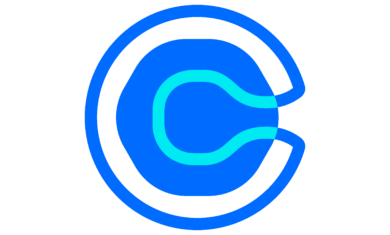

Excellent appraisal. While I’ve not used Toodledo, I have looked at other GTD apps and compared them with Nozbe. The only one that comes close for me is Omnifocus, but without a full web client or Windows app, it won’t work for me. Web apps may not be quite as powerful – Omnifocus has incredible filtering and searching on both active and completed projects – but there is nothing beating a web client for convenience and access. John
Omnifocus looks nice, but I didn’t dig into too much because I wanted a web-based app. While desktop apps have some advantages, I simply needed a web-based solution. I’m on three different PCs many days (home desktop, work desktop, laptop) and I didn’t want to have to transfer files to keep them current.
I also had looked at Vitalist (which feels a lot like Toodledo, but with fewer features) and being an Evernote user I looked at cobbling that together as a GTD solution as well.
I used Zenbe Lists on my phone in my pre-GTD days for simple to-do lists. It’s GREAT for that, but doesn’t manage the full GTD system very well. At the end of the day, nothing can touch Nozbe — at least for now.
I checked a few GTD sites recently (trying to pick one for my use – at the moment I picked Nozbe), and my feeling on ToodleDo was: ugh, those guys did any function they could find (to put pretty checkmarks on comparisons), but failed to make the single picture. Simple example: they have notebook for notes. But this notebook is just a separate item in the menu, which I must visit separately. And so on. Everything is here, but does not play together.
If I were to switch from Nozbe, I’d seriously consider Vitalist which is different but also seems well thought out. But their “small” plan allows only for 25 projects (while Nozbe gives 100) so I wouldn’t fit and would neet to go the more expensive route.
can I humbly suggest people check out our new online task and project manager
We created this in response to the shortcomings of apps we truied like toodledo, basecamp and cemtral desktop.
Nozbe wasn’t around when we started out (like 2 years ago !) but I think dooster measures up very well to it
We’d appreciate any feedback
thanks ed
Anybody using getitdoneapp from getitdoneapp.com. Both getitdoneapp and toodledo are not as GTD complaint as Nozbe but both have very good calender and reminder integration which to me is an essential part of any work management system.
Pankaj — GetItDoneApp is pretty solid, but I really hate the way their sharing system works. Otherwise, it’s not too bad.
I love Toodledo, but not the app. Can’t sort by tags or use your online searches. This might be no big deal for many, but it’s my desktop method.
My 30 day project to bring ToodleDo and GTD ‘online’: http://30daysnewlife.blogspot.com/p/aprils-30-day-project-using-toodledocom.html
Just wanted to thank you for the referral to dooster. I checked it out and it does everything I wanted but didnt get from Basecamp, Central desktop and even Manymoon which I checked out more recently and is cool but didnt quite satisfy.
This dooster app has definitely got what it takes. Fantastic
dooster.net
Hi…how does one handle sequential and parallel tasks in any of the tools mentioned in the comments (nozbe, toodledo, dooster)? For example, if task a gets delayed…will the effect show on following dependent tasks? Can I assign tasks to other team members?
Is there a recommended tool for GTD based group project management?
Thanks
I don’t think either of them handle sequential/parallel tasks very well.
Nozbe handles group-based project management much better than the others. However, it may be TOO simple if you’re a large team. For me and a handful of other freelancers it works great!
I’d recommend people take a look at HiTask. Not explicitly a GTD based system, but covers all the functions, really simple to use – and includes time tracking!
I keep getting alerts on this blog 🙂
I tried many of these apps in that past including HiTask and they all look nice. (Note emphasis on LOOKs)…
But very few of them have the kind of basic functionality that most people need. And if they do have it, it’s hard to figure out how to use. (Who has the time?)
The task manager / organizer I am using for all my stuff now is Dooster.net becuase it really does everything we need.
For example it has very powerful history for tasks and members. Hardly anyone else does that.
and that’s just one thing
and we don’t have to tell our people how to use it. It comes naturally.
I can’t recommend Dooster highly enough. And thanks to whoever it was on this site that got me to check it out
here’s the site btw http://dooster.net
This has been very helpful.
I love Nozbe for the great usability and the other features people have mentioned. It is simple and very user friendly. I assume there has been a redesign since the earlier comments because the UI is very nice and clean.
They also Great iphone app – they nailed this. I manage most of my tasks on the train so I needed an app that syncs well and has full functionality.
Best of all, this is the first iphone task manager that I have found with drag and drop to re-order. That is a key feature for me. I dont want to spend time going into task various details to get a task to show up at the top of the list.
Here is the bad news. Even though I like Nozbe better I use Toodledo. My husband and I need a full shared system and the Nozbe costs $179 USD for a family membership vs $30 for 2 pro Toodledo memberships. The Nozbe prices are ridiculous. I have seen the justification that Nozbe costs about what a typical person would spend on coffee but I don’t care how they compare to a completely different product. I wouldn’t choose to buy a cup of coffee that was 6 times the price of the competitive price either.
I am frustrated because it took a long time for me to find what I think is the “perfect” task manager for me but even if I could be convinced, my husband would not do it on principal and we need to be able to share.
Toodledo is very robust and has work arounds for all of the issues I have as other people have mentioned on this thread. Toodledo offers many options for filtering and sorting, I hope they will eventually add the option to manually sort and include drag and drop re-ordering on their iphone app. The option to choose an alternate layout for better visibility would be great too.
I did look at Dooster but I don’t see anything on their site about an iphone app and that is a must for me.
Hope – I know your post is rather old, but [Dooster has a mobile app](https://dooster.tenderapp.com/kb/mobile/iphone-app) for your iPhone! I’ve been using it for some time now, and it’s excellent. I can access all my tasks, projects, etc.
Wow.
Could you guys please *quit* spamming this site with this Doo-Doo(ster) app?
Spam much?
Geez…
I’ve found “KISS” program that suits what im after for mac and thats THINGS..
The basic area that most task managers fall down on is “task relationships” and Toodledo is no exception. There are two types of task relationships that are important. The first is parent/child relationships which Toodledo will handle, but is limited on how large the hierarchy could be. Also, it would be extremely useful if I could say “when all my children are complete, then I am complete”, but Toodledo doesn’t handle that. The second relationship is dependencies so that you could say “when all dependencies are complete, then activate me”, but Toodledo doesn’t handle that either. Another area that Toodledo falls down on is differentiating between events and tasks. For instance, in toodledo, you might set a meeting up with a DueDate and Length (meaning the meeting starts at the DueDate and goes for Length time), but this will show up in iCal export as the meeting starting at DueDate-Length. The interface needs work for this. These are the basic problems that most task managers like Toodledo have.