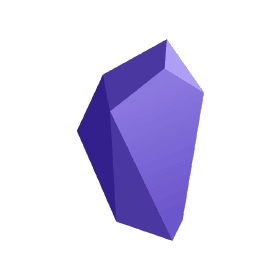I’ve talked about Obsidian (the note-taking app) a few times on here, such as when I moved my notes into it last summer, and when I made the choice to stick with it earlier this year.
Many of my reasons for going with Obsidian were features that they had, but part of my reasoning was the hope for features in the future. Their enhanced properties were one thing I was waiting for, and the new feature that supports them is excellent.
Properties?
In Obsidian, properties are sort of a way to tag your notes but with more power than just “tags”. They’ve supported this feature for a few years, but it was using something called “YAML front matter”, which is essentially a small mess of code you needed to write. With “properties”, it’s much easier to understand and implement.
It’s still technically YAML behind the scenes, so it’s easy to export your notes to another tool in the future if you want, but the smooth overlay of “properties” makes them much easier to use.
Here is a video that shows a bit more about how they work:
Why use properties?
There are a lot of reasons you might want to use properties to help sort your notes, and here are a few ways I use them.
People
When I add a person to Obsidian, whether it’s someone I know personally, someone famous, or even someone from history, they all get the same set of properties added to them:
- Tagged as “person”, so I can pull up all people on a page.
- A “known” dropdown, to record how I know them (from business, they’re an author, they play golf, etc)
- A “reachout” date to remind me to check in with them, as I explained here.
- Their email and phone number, though I may not keep that around.
Books
I have a ton of books in Obsidian; some I’ve read, some I want to read, and some that are just listed for reference. For any book, I have properties like:
- Tagged as “book”
- Status, like “toread” or “currentlyreading”
- The length of the Audible version of the book, to give me an idea of how long it is.
- Author
- Date finished
- “Why”, so I can remember why that book is listed at all. Tracking this for books has been amazingly helpful, because it can sometimes take me a year or two to get to a book that I want to read, and remembering why it was on the list at all (“Suggested by Justin”) is excellent.
Yes, it takes work
Ultimately, this still doesn’t mean that everyone should use Obsidian. It’s a fantastic tool, but it requires a good bit of care and feeding, and simpler tools like Evernote or Apple Notes are a better fit for a lot of people. I mentioned my philosophy of “visiting my notes more often” and this plays into that. It adds a bit more work to keep notes accurate, but allows me to spend more time in them and also allows me to do some helpful lookups and sorting when needed.
If you use Obsidian, I think you’re going to love how they’ve added this new feature.