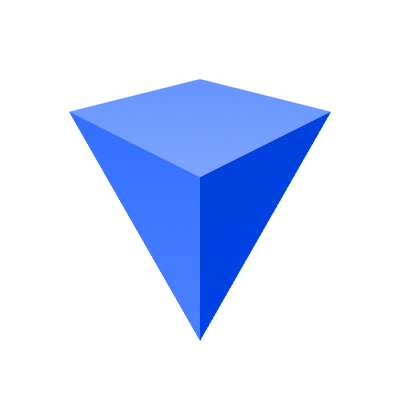I try out a lot of productivity tools over the course of a month, and most come and go pretty quickly. If they stick around in my workflow for at least a few weeks, I like to share them here. That’s the case with Workona.
Here’s a quick intro video that they created for it a few years ago:
In short, it allows you to save a group of tabs in a “workspace” for quick access later. Since my life is 99% in browser tabs, this has been an incredible find. For now, Workona is helping me a lot in two ways.
Work Projects
When we have a website project that we’re actively working on, we have a lot of resources we need to pull in from different places. We might have:
- Their contract (Google Docs)
- Their pricing/scope (Google Sheets)
- Our task list (Teamwork)
- Their sitemap (Slickplan)
- Their existing website
- etc…
Rather than have to track those down each time, I can just open that workspace in Workona and all of those various tabs fire back up.
Personal Tab Groups
I also keep a handful of tab workspaces for personal use, such as:
- A workspace for this blog, with a handful of resources (recent posts, drafts, stock image sources, etc)
- A workspace for social media, so I can open and close all of those sites at once (Facebook, Twitter, LinkedIn, etc)
So far, I’m finding Workona to be a pretty handy tool. That said, there are a ton of tab management tools out there, so if you use something that you prefer, please leave a comment and let me know.