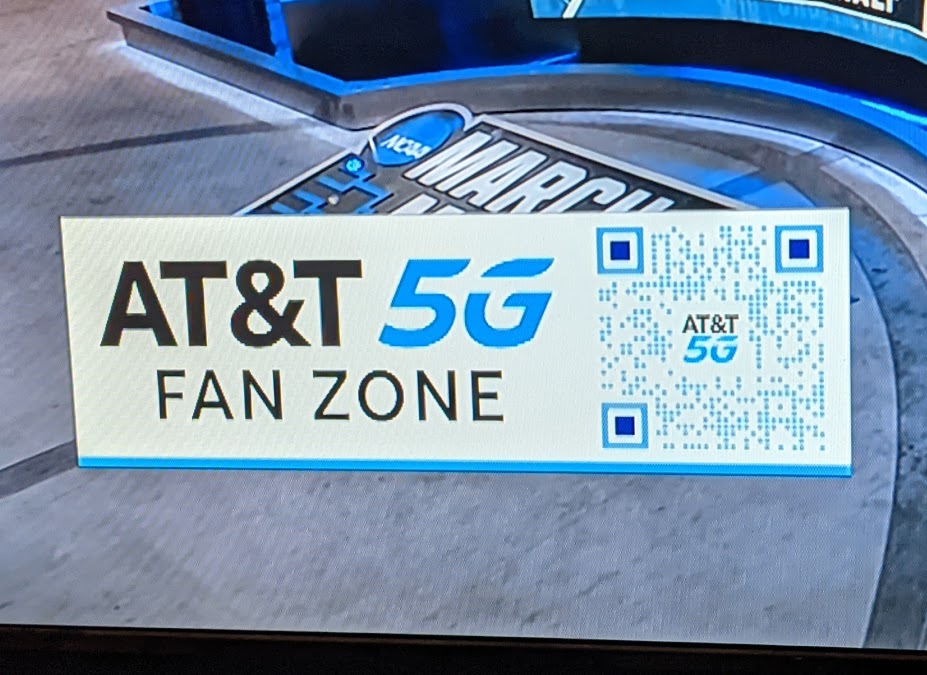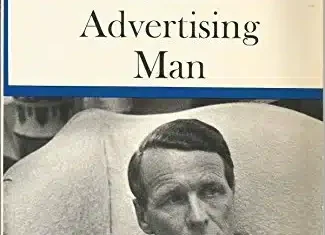With the “don’t touch anything” approach to handling COVID, particularly at restaurants, we’re seeing a bit of a resurgence with QR codes. Couple that with the fact that iPhone and Android both read QR codes from the main camera app (instead of needing a separate app) means that they’ll likely stick around to some degree.
QR codes > Bar codes
QR codes are more amazing than you might realize. With most “codes”, like bar codes on products, it simply references a number that the system needs to go back to someone’s database in order to figure out what it means. For example, you might scan a gallon of milk and get the number 123456789, which the system then tracks back to see what “123456789” really means.
QR codes are different. Rather than needing to rely on a database somewhere to translate them for you, the full content of what you want to share is literally in the code itself. It’s a bit complicated how they do it, but when you scan a QR code and it gives you a website address to visit, that website address is literally in that QR code, made up of the various modules — the dots that make up the code itself.
Open = Good
As you might have guessed, I love that approach. I’m a big believer of owning your own content to the extent possible, and no one can ever own the database behind QR codes — because there isn’t one! Every QR code stands on its own, and no one can stop that. It’s excellent.
The downside
This also leads to a pretty big downside. With a gallon of milk, that “123456789” barcode can lead to a database with a ton of information about what you scanned. With a QR code, you’ve got to jam all of that information into the code itself. They can hold quite a bit of information, but the more you put into one, the smaller the modules get and the harder it is to read.
For example, the link to this post is:
https://www.mickmel.com/qr-codes/
That can be show using this QR code:
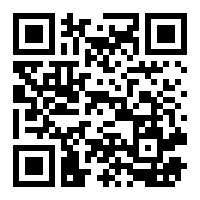
Really, that one isn’t too bad. However, what if I wanted to put a tracking URL on it? Maybe I add some tracking data to the end, and have a link like this:
https://www.mickmel.com/qr-codes/?utm_source=mickmelblog&utm_medium=website_post&utm_campaign=qr_code_blog_post
Now the QR code uses much smaller dots, and could potentially be harder to read (especially on a greasy menu at a restaurant):
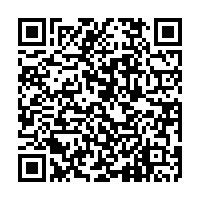
To do it right, though, I can put it through a URL shortener (like bit.ly) to make it super short. Here’s short URL for this post: http://gmm.to/qr
The result? A super clean QR code with nice big modules.
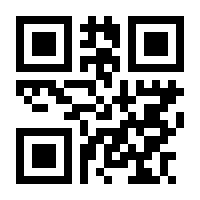
That’s what you want to produce. Using a short URL offers a few great advantages:
- As you see, it makes for a much simpler QR code.
- Depending on the shortening tool you use, you can change the destination of the link. Back to to the restaurant example, you might start using a different online menu system and need to update those links. You can reprint all of the menus with a new QR code — or just change where your shortener points! That’s often only available with paid plans on shortening tools, but it’s worth considering.
Next time you need to make a QR code for something, take an extra 30 seconds to shorten your link and make it work better.
Also, I used https://www.the-qrcode-generator.com/ to create those QR codes, and it’s a pretty simple and solid tool to use.
Side note: I saw this while watching a basketball game last night. Not only are the modules tiny and hard to scan, but they barely left it on the screen long enough to snap a quick photo of it. This strikes as a rather poorly thought-out plan.