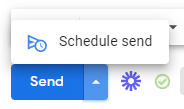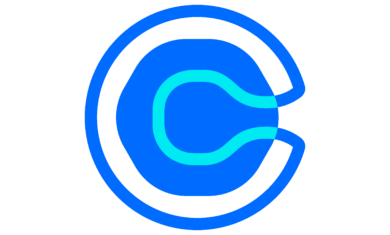A few years ago, Gmail added a nifty feature tucked into the main “Send” button to “Schedule Send”. Pressing that button will open a prompt for when you want to send it, and then it essentially hides the email and sends it at the appropriate time.
I use this feature occasionally, but an article from Deb Tennen lists some reasons why you might consider scheduling almost every email that you send.
Her core argument is based on these four reasons:
- You have more time to change your mind. You can “undo send” in Gmail for a matter of seconds, but scheduling an email for later in the day gives you plenty of time if you change your mind.
- You can hide your working hours. In some cases, it can look bad to send an email at 10pm, so this can make it look like you send it during normal hours. The idea here isn’t to be deceitful, but to encourage worktime communication with your clients and coworkers.
- You can respond immediately while avoiding the ping-pong. Respond right away, get that email off your plate, but know that it won’t be seen by the other party for a few hours.
- Save some stress from both parties. Many people clear out their inboxes on Friday afternoons, but that often means adding clutter to other inboxes. Send your email on Friday afternoon, but schedule it go out on Monday.
For me, my biggest concern is that a follow-up might show up in that same thread during the “sent but scheduled” window and it could make me look bad. For example:
- Client: “Should we make this red or blue?”
- My response: “Red would be ideal because of a, b, c” (schedule send for later)
- Client, before my scheduled email goes out: “Actually, we discussed internally and we’re going with blue.”
- My initial response finally goes through, and seems really weird in that new context.
I very well may be over-thinking this. Double emails like that are fairly rare, and there’s still a chance you would see the new message from the client and then edit or cancel your old response before it went out.
Deb also shares a few tips for improvement, including the idea to schedule those emails for random times. If they always go out at 9:00 on the dot, that could look weird. It’s kind of like the out-of-control email automation I shared a few years ago when every email showed up at 10:57am.
I can’t see using it as much as Deb suggests, but I do think I’ll start using it more often when it matches up with her four tips. Be sure to check out her full post for more.
How often do you use a “schedule send” feature?