While a website can’t technically be “ADA-compliant”, as they have no specific rules for websites, following the WCAG (Web Content Accessibility Guidelines) will get you a long way toward it. I’m certainly not a lawyer, and you can dig much deeper than what I present here, but these tips will easily put you in the top 1% of websites in terms of accessibility.
With website accessibility-related lawsuits on a rapid rise, here are some quick things you can do to help.
Use a solid theme. Picking some fancy theme with 10,000 built-in features is just asking for trouble.
Use alt text. If you add an image to your page, put proper alt text on it.
Don’t set links to open in new tabs. That’s a good thing for you, not for your users.
Add labels to form fields. Most form plugins will do this for you, but make sure.
Use headings. I don’t have many on this post, but I use H2, H3, etc as appropriate when writing.
Use text, not pictures of text. Include photos if you want, but don’t bury text in them.
Add an accessibility statement. If lawyers do come sniffing around, this will help deter them to search for easier prey. If you don’t know where to start, just steal and tweak mine.
It’s beyond time to have any excuse to have a website that isn’t friendly to all of your visitors.
Bonus: All of these things are great for your search engine rankings too.
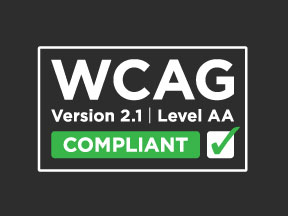




[…] talked about tips for accessible websites before, to make sure that every user can understand and appreciate your content no matter how they […]