Some things come along that just don’t make sense at first. A good example is the digital camera — the first ones took nearly unrecognizable pictures, and even early consumer models took very poor quality pictures compared to traditional cameras.
You could look at it one of two ways:
- My normal camera is way better than this.
- Yes, but these will be better than my old camera as the technology grows up.
These days, most of us carry a camera in our pocket that is far superior to any camera that the generation before us could get their hands on.
You can follow this line of thinking to other technology-focused items, like electric cars, but it applies to learning too.
Keyboard shortcuts
A mentioned a few days ago how I used the web for an hour without a mouse. It was largely to appreciate how impaired users are forced to browse, but also to improve my own use of keyboard shortcuts.
When you first start learning keyboard shortcuts, they’re mostly silly. It’s way faster to just use the mouse to accomplish the same thing. And you’re right — until you’re wrong. Over time, learning a healthy number of keyboard shortcuts will almost certainly save you a great deal of time.
As you saw in my “no mouse” post, some things are just hard to do without a mouse, so I’m not suggesting you rid yourself of it entirely. Just be sure to things like keyboard shortcuts a fair chance, and you might be surprised at how helpful they can become.



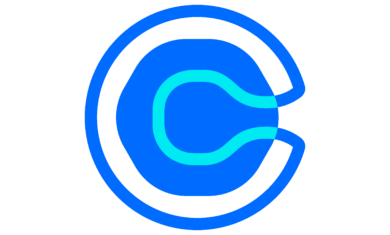

I was “forced” to CTRL C and V to Copy/Paste instead of my mouse (can’t remember the circumstance) and then of course I needed to Undo (CTRL Z) – and now I use them ALL the time!! Would love to know what your favorite/most used shortcuts are!
Those are at the top of the list, for sure!
I’ve been trying to get better about CTRL + Backspace to remove a full word when typing (versus “backspace backspace backspace backspace backspace” to erase it).
Really there are three things I’ve been working on in this area:
Improving (and actually using) text expanders: https://www.mickmel.com/a-better-use-of-text-expanders/
Working on general keyboard shortcuts (like CTRL + T for a new tab in Chrome): https://www.mickmel.com/an-hour-without-a-mouse/
And lately just working on pure typing speed. Improvements have been slow, but I’m getting there: https://www.mickmel.com/faster-typing-is-always-to-your-benefit/