I’ve long thought that having a standing desk at home would be helpful, but couldn’t quite figure out how to make it work in our house. I have a pretty hefty desk with three screens (old photo here) and none of the solutions I could find seemed right.
Then I realized, with the help of my wife, that I could just put a second desk right behind where I set — literally swivel my chair 180 degrees and stand up. It works!
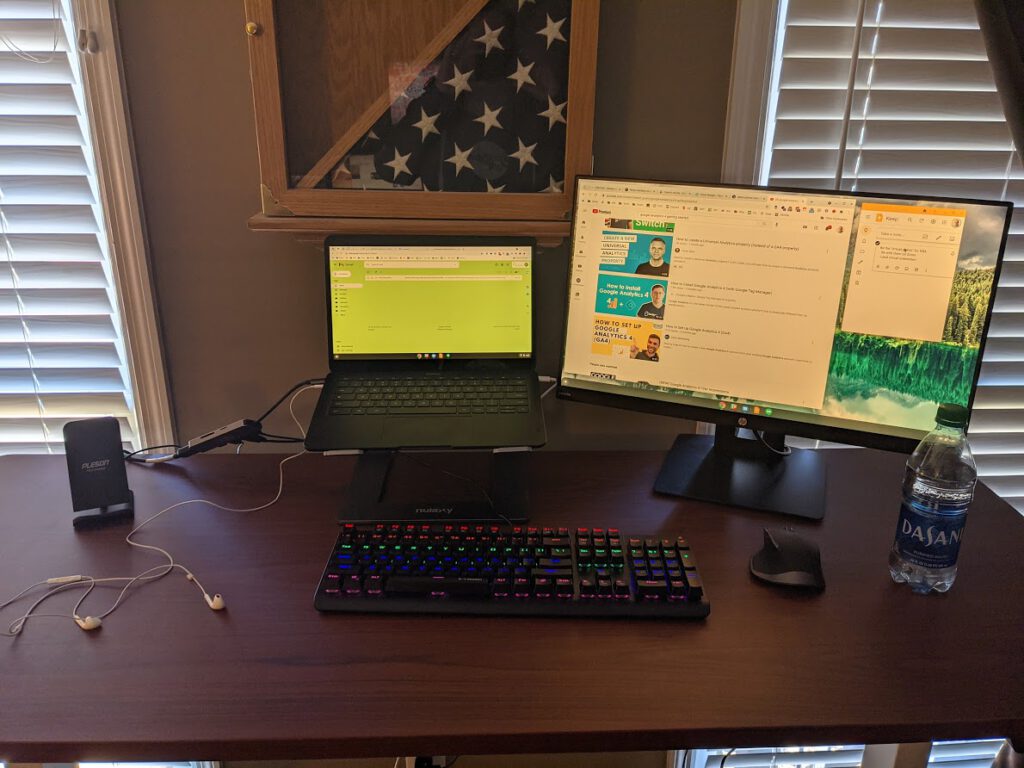
I already had the laptop, a Google Pixelbook Go (sort of a high-end Chromebook), so I picked up a few things to help make it work a little better. Really the laptop alone would have been sufficient, but I figured if I could make a more productive place to work, I might use it more often. To go with the laptop, I picked up a cheap HP monitor and a separate keyboard and mouse. The full list of items is at the end of this post.
With just those, I now have a lot better space to work.
Software and syncing
Because my life is essentially 100% in the cloud, going from sitting at the main desk to standing at the Chromebook is fairly seamless. I keep my main tabs open on both (email, calendar, Slack, Notion, etc) so they both stay in sync.
The challenge is with open documents; I generally have 5-10 tabs open with various projects that I’m working on. I can easily open them on the laptop as well, as they’re all in Google Drive, but keeping “matching tabs” open is not really feasible.
For what I’m doing for now, though, that’s ok. I can stand up, open up the document or two that I need to work on, and then go sit back down a bit later.
When I post about new ideas and plans in this blog, some stick and some don’t. Here’s to hoping this one sticks.
Full list of items I used for this:
- Google Pixelbook Go as the laptop.
- VIVO 60 x 24 inch standing desk for the main desk.
- HP VH240a 23.8 inch monitor, pretty large for the price.
- Gorilla Grip Anti-Fatigue mat to stand on.
- USB-C Hub, as the Pixelbook only has two ports, so this makes it easier to plug in the monitor, keyboard, mouse, etc.
- Logitech MX Master 2S Mouse, probably overkill for this but it’s by far my favorite mouse.
- E-YOOSO Keyboard, though any keyboard will work. I just wanted one that was mechanical (“clicky”) and wired so I didn’t have to worry about those batteries.
- Nulaxy Laptop Stand to get my laptop and monitor to be roughly the same height.
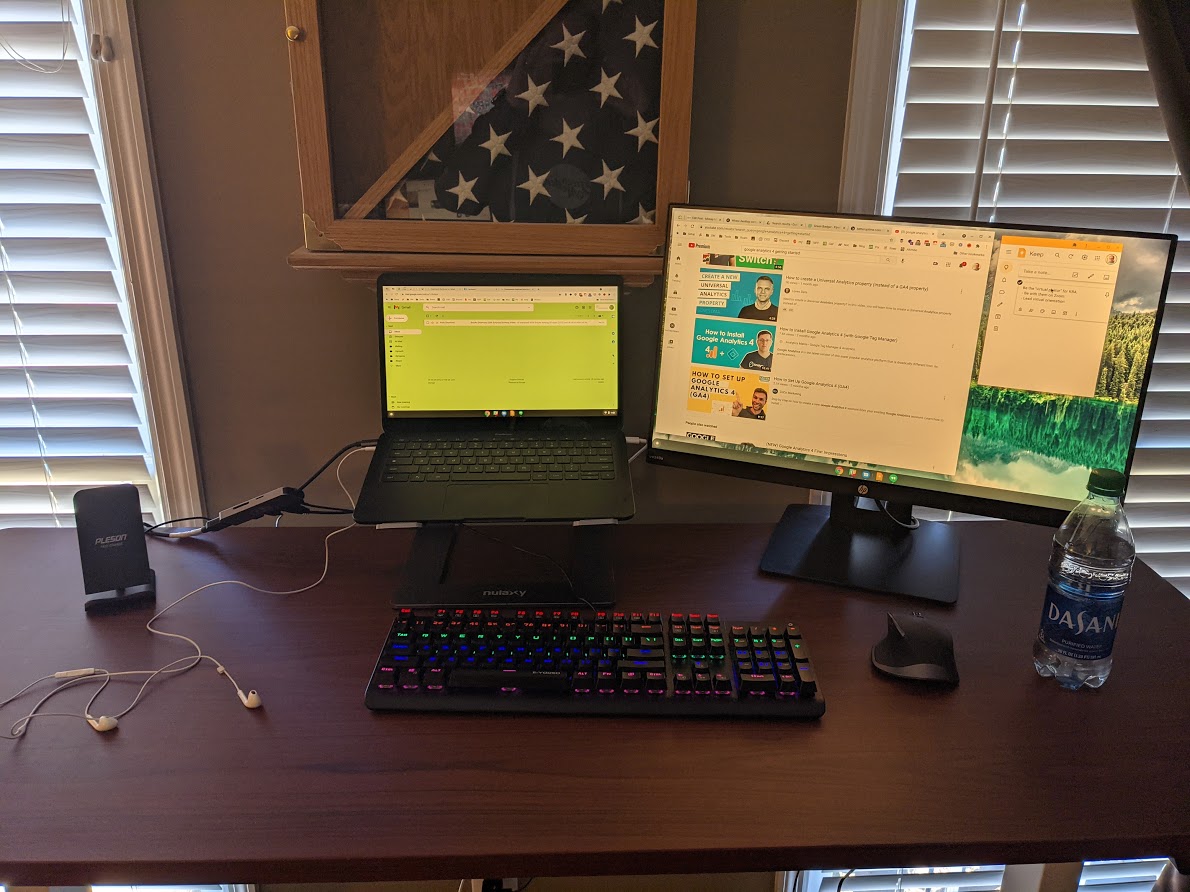


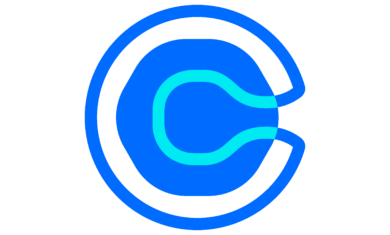

Been trying to figure this one out myself. I don’t have the space for a second, stand-up dedicated desk. I’ve been thinking through how to design and build a new top for my desk that can raise and lower. We’ll see!
That’d be pretty cool! I looked at replacing my desk with a standing desk, but I use all of these heavy drawers at lot. I also looked some of those contraptions that can sit on your desk and raise the middle of it (keyboard/mouse/monitor), but it seemed bulky.
A new top that can raise and lower would be pretty sweet, though!
I used the ones that sit on top of your desk at SunTrust and they were bulky and cumbersome. The C-Suite had desks that you pressed a button on the side and a motor would raise and lower the whole desk.