It’s 10:30 Monday morning and you now have 742 unread emails in your inbox. You have three notes you scratched in your notebook, your boss just asked for a few things, and you have no idea what’s in your Evernote anymore. Things are a mess.
Digital tools are great. Never in our history have we had access to so much knowledge, as well as so much access to one another. The consequence is that we are becoming overwhelmed with our digital workload.
As much as I love digital tools, getting out of them is the key. If you can ever finish your digital work for the day, you can then use that time for more valuable offline thinking, time with your family, time for hobbies, or whatever else needs to be done.
My goal with this framework is to help you escape your digital prison, while separating the content from the tools. You’ll hear me talking about things like “consumption lists” and “reference data” in an effort to keep things clean. However, I know that people love to hear about new tools so I’ve included a list of my favorite tools for each area at the end.
Information about this framework, including this post, can always be found at DEFramework.com.
The three parts
The framework ultimately consists of just three areas:
- Processing, to help manage the stuff that gets thrown your way.
- Inputs, to help you control what actually gets thrown your way.
- Growth, to always be improving.
Let’s dig in.
Processing
The first piece of the Digital Efficiency Framework is Processing. Processing is all about managing what comes your way. As things come in throughout the day, you need to be able to quickly put them in their place.
This isn’t really a single step, but a series of actions to take depending on what kind of content arrives in your various inputs (which we’ll discuss in the next segment).
The key to remember is that all inputs must process to zero. These inputs can come from email (a lot of them!), notes to yourself, phone calls, sites you read, etc.
When it comes to inputs, particularly email, many items just need a response or a forward or a quick task done. You should knock those out and archive the email. In many other cases, though, there are a variety of things that could be done.
When it comes to processing the stuff that comes your way, there are really six types of things you need to deal with.
- Events – For your calendar
- Useful sites – Bookmarks
- Things to read/watch – Bookmarks that you really want to get back to which go on your Consumption List
- Things to remember to do – Your Task List
- Things to just remember – Quotes, stats, names, etc, which go in your Flashcard / SRS tool
- Other stuff – Everything else
Let’s dig into each of those.
Events
Some of your inputs will be about an upcoming event; this could be a weekly status meeting, or it could be your dream vacation in Italy. Either way, get those on your calendar.
If your boss emails you and says “Let’s meet next Tuesday at 2:00 about the Acme project”, put that on your calendar, respond, and then archive the email.
Useful Sites
You may come across a useful website, either from something someone sent you or perhaps just in your daily browsing. When it comes to saving sites, there are two ways to save them.
Sites you need often
If you have a site that you need to reference frequently, I often find it best to use the native bookmark tool in your browser. Those tools don’t scale well for a ton of bookmarks, but make it pretty easy to quickly go to your top 20 sites.
In my case, this includes things like Google Photos, weather sites, and various agency tools (CRM, task list).
Sites you just want to save
More common are sites that you just want to save. This could be medical info, Google tips, products you like, information to help with parenting, etc. Those typically should not go in your browser bookmarks or you’ll have a huge mess. I use a different tool for those, which you can find in the tools section at the end.
Things to read/watch
This is different from a normal bookmark. I consider bookmarks to be for reference, for things you may want to look at again. What we’re talking about here are specific items that you want to reach or watch, so these will go on your “consumption list”.
This is a list that you should revisit as frequently as is reasonable so it doesn’t get out of hand. If I come across an article that I really want to read, bookmarking means it’ll likely never get read. Instead, I put it on my consumption list and I know that it’ll resurface again when I have time to work through that list. This works for articles, videos, or anything else that you’d specifically like to dig into when you have some time.
Things to remember to do
Or, put another way, your task list. How you execute that list will be completely up to you and your job, and is really too broad for the scope of this. Just make sure you have a solid, reliable place to put your tasks. Some ideas for this are listed in the tools section at the end.
Things just to remember
This is a system that many people don’t have in place, but I find it invaluable. If you see a great quote or a stat and think “I should remember that”, then do it. Nothing is worse than saying “I should try to remember that quote” and then literally doing nothing to actually try to remember it.
This will go into your “Flashcards / SRS” (Spaced Repetition System) tool. Spaced Repetition is a deep subject, but in short it’s a way to memorize information over time. As you learn each item a bit more deeply, the “repetition” gets further “spaced”, so items may only show up in your flashcards every few months. Once you get it going, you could have hundreds of cards in your system, but only a dozen to review each day. It can be wildly useful. We’ll discuss SRS a bit more as we move forward, and here is a deeper post about SRS if you’d like to learn more.
Other stuff
This is the tricky one, as you’re going to have other things come in that you just want to store somewhere.
Some examples might be:
- Paint colors used in your house
- Books you want to read
- Gift ideas
- License plate numbers
- Blog post ideas
- Contacts
- Printer cartridge model numbers
- Code snippets
- Apps to try
- Book notes
The list goes on and on. Having a specific place to store that info is huge. There are vastly different approaches that you can take, but having a place to put them is the main thing. As with others, see my tools list at the end for some ideas of where you can store this kind of information.
Now that that you have some pieces in place for processing the inputs that come your way, let’s look at the inputs themselves.
Inputs
Inputs are all of the ways that digital information gets to you. Some of them you can control precisely, some you can control a little, and some you have no control over. The more you can control the inputs feeding your digital life, the better. As things flow into your world, you can use the processing steps from above to deal with them.
Ultimately, the more you can control your inputs the easier it is to get them to zero. As I mentioned before, all inputs must process to zero. Yes, this includes your inbox. This doesn’t mean your work is done, but just that everything is in their proper places (events on the calendar, tasks on the task list, etc).
As David Allen says, it will help you have a “mind like water” and give you amazing clarity to attack the day. You might have a calendar full of meetings, a bunch of stuff you want to read, and 37 items on your task list, but everything is where it belongs and is waiting for you to tackle it when the time is right.
There are three main types of inputs: Controlled inputs, Variable inputs, and Uncontrolled inputs. Let’s look at each three.
Controlled Inputs
These are items that you have 100% control over, because you literally put everything into them. No one else feeds these inputs, and no algorithm has control of them. This is really two areas:
- Your flashcard / SRS system, which you should get to zero each day.
- Your “consumption list”, which can only hold so much. You may never catch up, but it’s not infinite.
Variable Inputs
This is where most of your stuff will show up, but other people can feed these systems and make them messy. The key here is that they can all be worked to zero. They include:
The best thing you can do for your email is to consider everything in there an action, not a message. Everything needs something from you (even if it’s to just delete the message), so figure out that “something” and move on to the next.
If you leave things hanging around in here, you’re letting other people dictate your priorities.
With every message in your inbox, you can do one of five things:
- Delete. Just get rid of it. If you want to keep it around, then “archive” instead, but get it out of your inbox. Related, you should always be unsubscribing like crazy.
- Delegate. If someone else needs to handle it, then let them handle it. Forward and move on.
- Respond. Some emails need a response, so you’ll need to get back to them.
- Defer. Some emails you can just pause on for a bit to see what needs to happen, but these usually turn into “respond” (for details) or put them on your task list.
- Do. A lot of emails can just be dealt with immediately, so do it and move on. If someone needs their password reset, then go reset their password. I’m a big believer in to-do lists, but if you can avoid the meta work of adding to a list and just knock it out, do it.
You can also look to move some of your future emails to other systems. For example:
- Internal emails are frequently being replaced by tools like Slack inside of organizations.
- Urgent communications can happen via text.
- Project updates should be in your project management software, not in your inbox.
RSS / News Feeds
I’m becoming a bigger fan of RSS as time goes on. If you’re not familiar with the term, RSS is simply a way for you to get updates from many sites in one place. Rather than you visiting 20 sites to see what’s new, those 20 sites all show up in your RSS reader.
This offers a few huge advantages:
- You control the news that comes to you, and you don’t let a never-ending algorithm decide for you.
- You don’t need to worry when sites go dormant. If they don’t post an update, it wastes none of your time.
- You can process to zero. You have a fixed list of sites you get news from, and they have a fixed list of items. You’ll never hit the bottom of Google News, Reddit, or Facebook, but you can (and should) get your RSS reader to zero fairly often.
You should block a little bit of time each day to clean up your RSS feeds. You don’t necessarily need to read the items in-depth, but just process it to zero. If you see a good idea in there, add it to your to-do list. More often, though, you’ll come across a great story that you want to read so you can add it to your consumption list and move on for now.
Quick Notes
These are notes to yourself that you take during every area of your life. It might be in a meeting, in the car, listening to a podcast, or anything else.
As David Allen has said, “only think about cat food once”. Constantly trying to remember something silly like “don’t forget to pick up cat food” is a huge waste of mental energy. Get thoughts out of your head and onto paper, and then process through them when you have time.
As you’re processing your notes, some can be done immediately (like “change the mouse batteries”), and others need to be processed elsewhere using the steps from before.
Uncontrolled Inputs
Uncontrolled inputs include social media sites, news sites, Reddit, things like that. I consider these to be entertainment, not proper inputs. They’re all neverending, and algorithms heavily dictate what you see.
I’m not saying to avoid them, but treat them how they deserve to be treated — as toys. Get your proper news and ideas via RSS so you can get to zero and move on with your day.
That said, I certainly spend some time in these areas most days, but I don’t rely on any of them for information. Enjoy your time there, chat with friends, but treat them as the entertainment venues that they are.
Certainly there are exceptions, such as if you’re a social media manager, but social sites are explicitly designed to suck you in for as long as possible, so use other methods for your inputs when you can.
Growth
A big part of our era is the never-before-seen ability to become better as time goes on. As with other parts of your digital life, though, the areas in which you can learn can easily spiral out of control as well.
For these areas, visit them as often as you can. Specifically, try to visit and process some of them daily, and some as time allows (which will vary greatly from person-to-person).
Daily
Flashcards / SRS
Try to study these to zero daily. You control what goes in here, so keep it small to make it doable. If you do it correctly, spaced repetition systems are like magic.
RSS / News Feed
As with SRS, try to get this to zero daily. Again, you’re controlling what goes in here, so simply unsubscribe if anything gets too noisy.
As time allows
Your Consumption List
Work through this as you’re able, perhaps even block off some time on your calendar for it. I have a personal task each day to try to read at least one thing from this list.
Books and Podcasts
Any notes from books will typically end up in your Reference Data, and perhaps in your SRS. It’s important to read books (or listen to audiobooks) and listen to podcasts on topics of interest, so making time for them is a big thing. Determining where to fit this into your daily or weekly schedule is up to you, as the opportunities vary greatly among different occupations and stages of life.
Steps to get started
That was a lot to cover! To make it a little easier, there are really just three steps to get started with this:
- Get your systems in place
- Keep it simple
- Focus on consistently getting your inputs to zero.
Get your systems in place
You likely have most of these set up to some degree, but you really need them all so that all of your information has a home.
For most of you, you already have:
- Calendar
- Bookmarks
- Tasks
- A reference system of some kind
- Quick notes
That means that all you really need to add is:
- An RSS reader
- A “to consume” system
- SRS / Flashboards
These don’t need to be overwhelming items, and you certainly don’t want to make things even more cluttered in your life. Add in the items that you’re missing, and then make regular habits of zeroing out your inputs and getting everything processed to where it needs to be.
Keep it simple
The key to most of these is to take care of what needs to happen on a consistent basis. For example, a 30 minute SRS review that you do a few times a week is worthless; a two minute review that you do every day is much more valuable. Start small, and build up as time goes on if you’re getting value from it.
Focus on consistently getting your inputs to zero
This isn’t too difficult once you get rolling, but you might be in a big mess right now. A good way to start might be to go “instant zero”
- Email: If your inbox is a huge mess, just move everything to a folder to work on, and keep your main inbox at zero going forward. Work on that “old stuff” folder as you have time.
- RSS: If you get way behind here, remove the troublemakers that post a ton and just “mark as read” for the rest.
- Quick notes: Move everything into a folder to work on, or just process through it like mad. Remember that with quick notes you don’t need to “do” the items on each note, but just move it into the right processing bucket. My quick notes sometimes stack up too much because I want to execute directly from there, so I force myself to just process the notes into their proper systems.
My tools
I hope you’ve found this helpful! If you have questions or ideas, please feel free to reach out and I’ll answer what I can.
My specific tools tend to change fairly often, which is why I largely kept them out of this post. However, you can always find an updated list at mickmel.com/tools
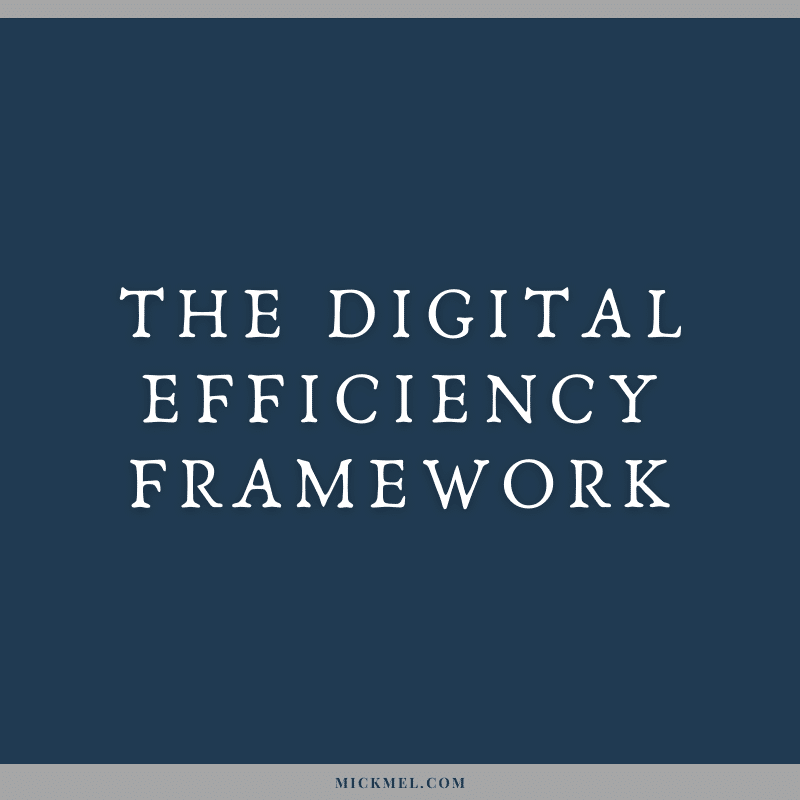

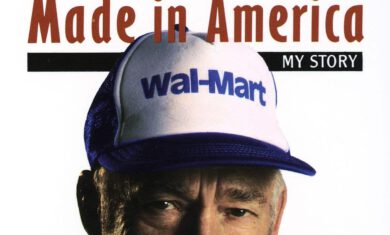


Great post thank you! I’ve been overwhelmed trying to set up a PKM and other systems for myself to help get organized and this simplified things and made it a lot more manageable for me