There are a lot of things coming with AI that I’m very excited about, and some that I’m dreading (like the deluge of AI-generated content we’re soon to face).
One that I’m excited about in particular is the ability to use AI to help sort through my notes. My dream setup, in the future, is to have an AI system that can read my notes, emails, and everything in Google Drive, and then I can just query against it. I’m not sure how that’ll actually work, but someone will invent a tool that does it, and we’ll all learn from that.
When I moved all of my notes back into Obsidian earlier this year, part of the reason was for the ease of AI to be able to process my notes when the time comes. Here is part of what I said:
While Tana or any other system could certainly integrate a degree of AI, it feels to me like being able to point an AI system at a folder on my computer that is full of plain text would be a much easier task than building a tool to index a complex system like Tana or Roam Research. Whether AI tools come to notes anytime soon, plain text is much more future-proofed than having notes buried in a proprietary system.
Well, that time is now.
Smart Connections for Obsidian
The “Smart Connections” plugin for Obsidian has been around for a little while, and it’s been fine, but they recently added support for ChatGPT as a way for you to talk to a chatbot about your own notes! It’s very imperfect, but a fun little start.
It takes a bit of work to set up, but isn’t too bad. You also have to pay for access to use the OpenAI API to connect to your site, as it needs to feed all of your notes into your private chatbot, and OpenAI charges for that. It’s most expensive at the beginning when you load all of your notes, and then it’s just nominal charges for keeping things updated. For me, it loaded 12,740 notes (likely far more than you have in Obsidian) and cost a total of $1.44 for that. Ongoing costs will be even lower, so that’s excellent.
Examples
As neat as all of this is, the key is to get some value out of it. My notes are rather well-organized, so can a chatbot answer questions faster than I can just look them up? If I phrase things correctly, it certainly can. Here are a few examples:
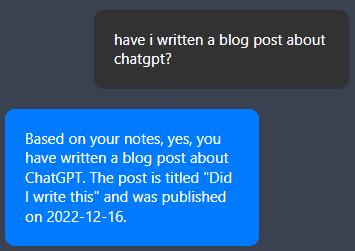
Correct! That’s when I wrote the post, and I think it was the only one (until now).
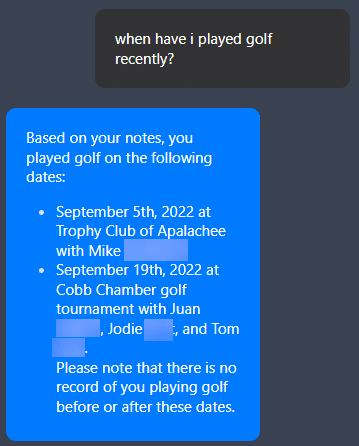
This one was interesting. Those two are completely accurate, but it missed a few others and I don’t know why. All of them were formatted the same way, so I don’t know why it picked up some and missed others.
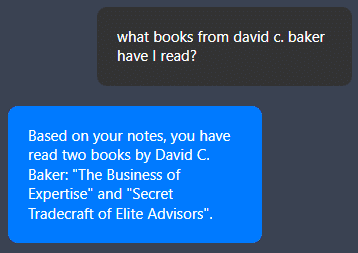
Perfect! That’s exactly right. Now, because this tool is conversational, I respond to that and it will keep up:
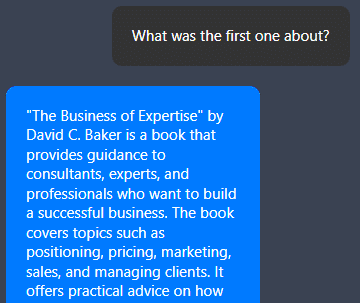
Those weren’t my personal notes on the book, just info about the book in general, but it’s neat that it was to interpret “the first one” to mean “The Business of Expertise” and then respond accordingly.
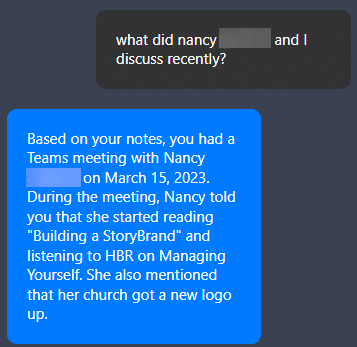
Perfect.
This gets super interesting when you realize that this tool can search your notes, of course, but also the ChatGPT database at large. According to the plugin author:
To trigger a search of your notes, you must use a self-referential pronoun
ex. I, me, my, mine, we, us, our, ours
This means I can search for similar things in different ways. For example, the way I worded this first one pulled top quotes from the internet:
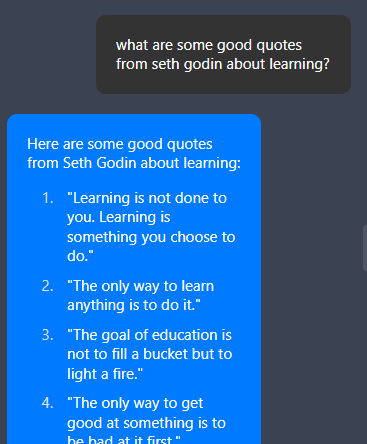
However, if I say “in my notes” (thus including a self-referential pronoun), it only searches through my items:
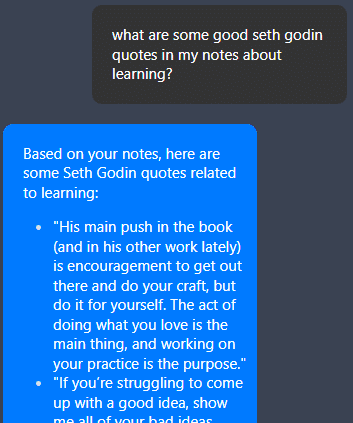
That might be the best part of this. I can keep this window open all day and search for whatever I want, including the data from my notes.
Privacy
The main drawback to this is likely privacy. That’s not to say that this is insecure in any way, but a core tenant of Obsidian is privacy, in that (by default) your notes stay local on your computer and are very safe. In my case, I already use their “sync” app to copy my notes across devices, and now this is also sending a copy of them to OpenAI. The way they do it is quite secure (your notes go directly there and aren’t stored elsewhere in the interim), but it’s still creating a place for hackers to potentially get in.
For me, I’m ok with that risk. I do it all the time with things like Gmail and Google Docs, and this is a similar level of concern. My notes contain no private data, and someone would frankly be kind of bored to read about the meetings I’ve been in and the books I’m reading. It’s still a risk to consider, though.
If nothing else, I encourage you to read Brian’s full post about this to see how it works, and know that the future is full of things that will take this to heights that I can’t even imagine.



