Robert Scoble posted a thought-provoking entry today about his quest for the perfect Facebook/Twitter client. I’ve been on a similar quest, so I was hoping he had a great answer. Sadly, he didn’t.
I’ve been a TweetDeck user for a while now. I really like it, but I’m always hunting for something better. I’ve become a huge fan of the new Twitter Lists feature, so I want something that handles those. In particular, here’s what I need from a client:
- Be able to show my Twitter lists in separate columns.
- Be able to hide the other columns (all, replies, etc). “All” is pretty much useless, and I manage replies and DMs through coTweet.
- Have those columns automatically refresh every few minutes.
- Be able to clear the columns so I can see new items when they come in. I keep my inbox clean, and I like my Twitter client the same way.
- I’d like to be able to resize the columns, but that’s not a required element.
- I’d like to be able to have a Facebook column, but this also isn’t required.
That’s it! Doesn’t seem so hard, does it? Well, it is.
TweetDeck doesn’t support lists. They promise big things “soon”, but we’ve got nothing right now. Done.
Seesmic Desktop comes close, but the lists don’t autorefresh. I don’t have time to be refreshing my columns all day to see what’s new. Also, you can’t resize the columns.
Seesmic Web has some cool features, but doesn’t let you clear columns and you can’t resize them at all — and they’re WIDE…
Seesmic for Windows might be the best one eventually. It looks gorgeous. However, it’s clearly a developer preview and missing a lot of features: it forgets which columns you had open, cleared columns refill with everything
(not just new entries), you can’t resize columns, and there’s no Facebook support. This is certainly one to watch, but it’s not there yet.
PeopleBrowsr has some neat features. It handles lists well, you can resize columns, and it does a lot of neat stuff. Really, the biggest problem with it is the design — it’s chaotic. Buttons and arrows and info just everywhere. Also, it doesn’t have Facebook support. Still, in terms of pure features, it’s right up there.
The winner for now is sobees. Who are they? I played with their client a few months ago, and it was pretty nice. I tried it again today and I’m sold — it’s nearly perfect! Their “sobees web” application (similar to Seesmic Web) doesn’t support lists, but their main product (“sobees lite“) does. And it’s awesome.
- Great list support.
- Resizable columns.
- Multiple Twitter accounts.
- A wide variety of layout options.
- Facebook support.
- You can clear columns easily.
- Columns repopulate with only the new posts
- It’s got a nice clean interface.
It even has a mode where you get tabs across the top instead of columns, with the full space below used to show the list of tweets. This works great on my netbook where a normal set of columns gets to be far too wide. Here’s how that looks:
It’s certainly not perfect. My biggest issue with it is a small bug where I can’t save the settings for refresh rate. The default rate needs a bit of tweaking for my needs and it never saves the changes. This occurs on my Windows 7 desktop and my Windows XP netbook, so it seems to be a problem on their end. However, it’s not a gamebreaker.
All in all, sobees is by far the best client out there right now. Even if you disagree, it still needs to be considered. I can’t figure out why TweetDeck and Seesmic get all of the press. They’re certainly great products, but why is sobees never mentioned?
Things change quickly. I expect a big new version of TweetDeck real soon, and Seesmic for Windows will be very solid as it continues to develop. The beauty of Twitter lists is that my columns can follow me to the best client with almost no effort. For now, that client is sobees.

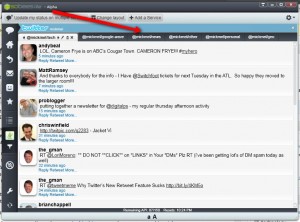




I use Seesmic Desktop, and it auto-refreshes, so I am not sure about what you are saying about that. There is a refresh button, but I almost never touch it. Were you working with the most recent version?
The normal columns auto-refresh, but the “list” columns don’t. I still don’t understand why they’re having such problems with it.
I applaud you for writing about a client that isn’t TweetDeck or Seesmic. I think people have many different habits and ways they use twitter, and as such there is room for many different clients.
I am the developer of CrowdLens. I don’t believe it would interest you, but I am trying to do something different, and have developed a client and matches my needs. Tweets are displayed in chronological order, instead of newest first. Also, tweets are marked as read as they scroll off the page, so when you come back to the site you pick up exactly where you left off.
I am working on adding lists, new retweets, geolocation, etc. – but its tough as a single developer who is doing this as a side project. I’m glad you were able to branch out and explore more client options, and find one that works for you. Sobees looks like a fantastic client.
Sounds like it has potential. Let me know when it has list support and I’ll check it out. Thanks!
Check out HootSuite. They added some of your requested features yesterday (Facebook, LinkedIn, Lists, etc). Solid web-based solution.
Cool, thanks for the tip. I looked at it a while ago, and it certainly has potential. I’ll give it another look.
Thanks for the review – been looking myself 🙂
Have you looked at Journo Twit – it has a lot of the things you are looking for except the lists – but still worth checking out.
Have you tried brixxly.com ? I think it’s amazing. I like Seesmic too.
Have you tried brizzly.com ? I think it’s amazing. I like Seesmic too.
sobees web doesn’t have OAuth integration yet and I’m a bit wary giving out my password. Sounds great but security wise, not so great.