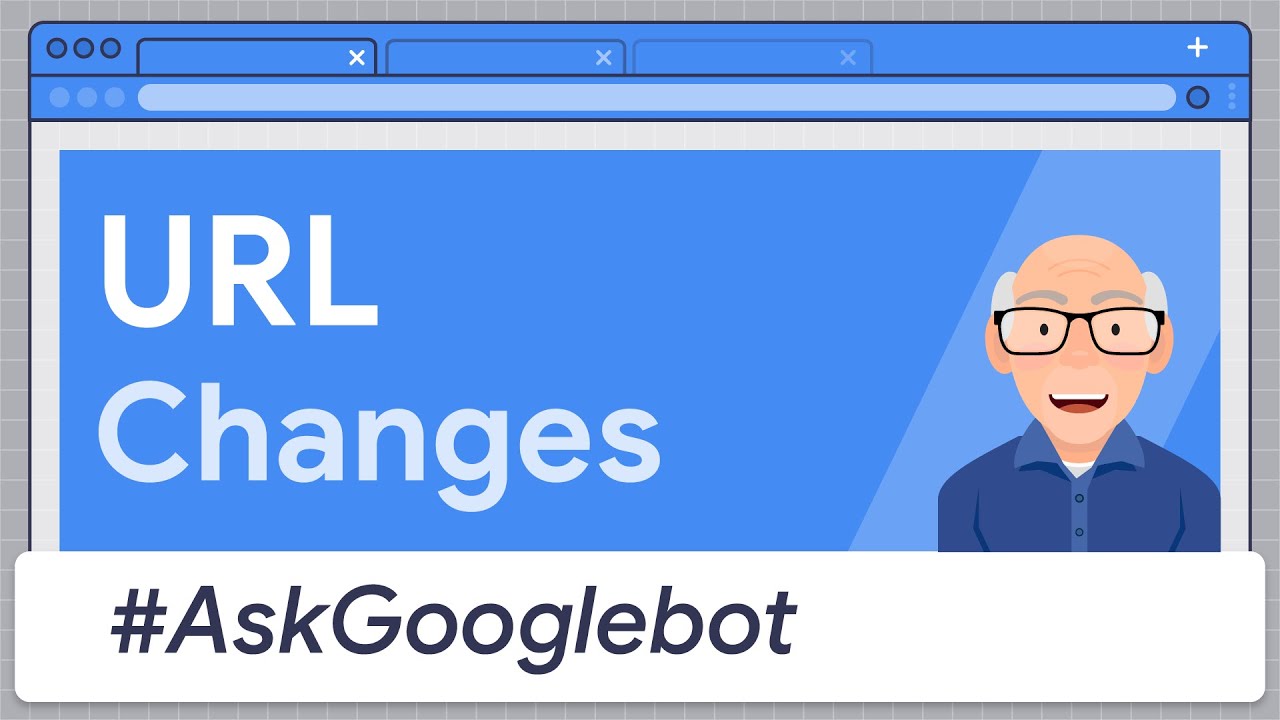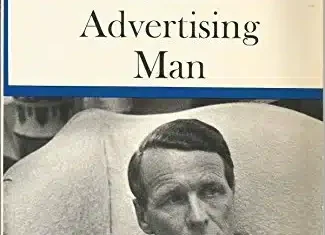When it comes to forwarding addresses on your website, there are a few different scenarios to consider.
First you have the “always forwarded” pieces like I shared a few years ago, to catch special URLs or typo domains.
The other scenario is when you build a new website to replace your old one, and want to make sure that everything still flows smoothly for the end user (and for Google). The technical side of it is relatively easy, but the planning behind it is where many sites drop the ball.
As an example, a local Chamber of Commerce near us recently launched a new website but failed to take this into account. Google still has 11,600 pages from their old site in their index, and virtually all of them are now “404 not found” errors because no redirects are in place. If they don’t fix this very quickly, the repercussions on their search presence will be massive and it will take many months for Google to understand all of the changes.
The basic plan
As I mentioned above, taking the time to simply plan out the move is really all you need to go. Google’s John Mueller recently shared a short video that talks through how Google sees this and what you should do to prepare:
Redirection
If you use the WordPress platform, the popular Redirection plugin will do most of the dirty work for you. Not only will it let you set up the redirects that you need, it will also monitor for 404 errors and let you quickly add redirects for those as well.
If you have trouble with this or need additional clarification, just reach out to me and I’ll be happy to help.