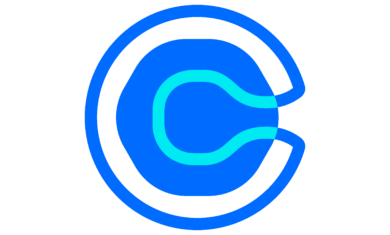One of my favorite productivity habits is the “weekly preview”. I started doing it when I used the Full Focus Planner a couple of years ago, and I’ve done it every week since then. Some weeks are deeper than others, depending on how busy I am that day, but I never miss it.
The timing of these reviews can vary a lot among different people. Folks like Michael Hyatt love to do them on Sunday, some wait until Monday morning, but I prefer to do mine on Friday afternoon. The idea for that came from Laura Vanderkam’s “Before Breakfast” podcast, and I broke down my thoughts a bit here. Really, though, the timing is irrelevant and whatever works best for you is the one to choose.
In looking back at past posts of mine, I noticed that the “weekly sweep” isn’t a big factor in my overview of my weekly preview. I mention it a bit in the “Last week” part of that post, but I largely glossed over it. Since that time, the sweep has become more important and it’s a key part of my week. In short, I go through all of my input buckets and make sure things are clean. Specifically:
Disposable Notes
I make sure my disposable notes system (currently Google Keep for me) is empty. It tends to stay pretty clean, but I take this chance to deal with any notes that have been hanging out in there too long.
To-Do Items
I check to make sure all to-do items from the past week are either done or properly dated for the coming days.
Check “Read Later” items in Feedly
I use Feedly quite a lot, and frequently mark items as “read later”. I take this time to go through and put them where they need to go. Some end up in my #blogideas area of Roam Research, and many simply become items in Pocket to be read later.
Unsorted items in Raindrop
I use raindrop.io for my main bookmarks, and by default it puts new bookmarks in an “unsorted” folder. I go through that and clean those up; most get sorted properly, but some may be deleted or moved to other systems.
reMarkable
I’ll take notes during the day in my reMarkable planner during some meetings. Those usually are moved out the same day, but I like to flip through the past week and be sure I didn’t miss anything.
Email inboxes
This isn’t usually a problem, as my inboxes tend to stay pretty clean, but this is a time to make sure they’re in good shape.
I know it looks like a lot to do, but this part of the preview only takes me about 10 minutes/week, since there’s usually only a few items in each area, but I find it incredibly valuable. It helps give me trust that items won’t get lost if I put them in those systems, and that trust is essential for solid productivity.
There is more to the weekly preview than that, but this “sweep” section is becoming very helpful. Do you do anything similar?