As I’ve talked about before, I’m a big fan of Anki and the concept of spaced repetition flashcard learning. There are competitors to Anki out there, but I always considered them the best. Now there is a new player on the block, Tinycards
, and it gives Anki a good battle.
Tinycards
 Tinycards comes from the folks at Duolingo, who make excellent language learning apps. As with most of their stuff, Tinycards is completely free to use. Better still, it can connect your Duolingo account to pull in your language words as flashcards.
Tinycards comes from the folks at Duolingo, who make excellent language learning apps. As with most of their stuff, Tinycards is completely free to use. Better still, it can connect your Duolingo account to pull in your language words as flashcards.
Tinycards was actually first released last year, but that was only on iOS. They recently released a web version, making it accessible to all, and an Android version is in the works. While I’m looking forward to the Android version, the web version works great on my phone and is more than adequate to use. After using it for a few days, it does some neat things that Anki can’t do, but it also falls short in some areas.
Where Tinycards wins
Appearance
While this is a fairly low priority for me, Tinycards is a much better looking app than Anki. If you told me that Anki was built with Windows 95 in mind, I wouldn’t disagree. It’s not essential, but looks count for something and Tinycards is much better looking and more intuitive to use.
Better shared decks
Anki has a huge library of shared decks, but they’re not really “shared”. Once you download it, it’s saved in your system but it’s separate from the source. With Tinycards, your shared decks are still tied to the original author, so they can update them at will. A good example is this comment on Reddit, where a user noticed some rapid changes to a “world leaders” deck that they were using (not sure which one they were referring to, but I think it was this deck).
The one downside is that right now when you create a deck it is either public or private — no inbetween. I’ve asked if they can create an “unlisted” option, so I can create and share decks privately, but we’ll see if they ever add it.
Where Anki wins
Deck size
The shared decks in Tinycards are great, but every deck is limited to a paltry 150 cards. That leads to a lot of decks coming in multiple parts (“World Leaders 1” and “World Leaders 2”, for example). In my case in Anki, I have 900 cards in my “people” deck, 260 in my “us cities” deck, and there are over 1000 in the “ultimate geography” deck that I downloaded. Cutting those all up into smaller decks seems painful and unnecessary.
Wrong answers
This is probably my biggest issue with Tinycards — they don’t trust you. With Anki, you reveal a card and click whether you got it right or wrong. Tinycards doesn’t work like that at all. They’ll show you a card and then show you the answer. Or they’ll show you a card, and give you a multiple choice answer. Or, perhaps most frustrating, they’ll show you a card and you need to type in the answer. I suppose that will help you learn better, but it’s a pain to have to type in all of those answers if you already know them. You never get to tell it whether you know the answer or not — you need to do the work and show them.
When you create your own deck you can disable the typing answers, but pretty much every shared deck I’ve found has that enabled and a shared recipient can’t turn it off.
Which is better?
Right now, it’s too early to say which one is better, as it largely comes down to your use cases. I may start using some of the new shared decks in Tinycards, but I suspect I’ll largely be living in Anki for now. If Tinycards can add “unlisted” shared decks and allow for ~1000 cards/deck instead of 150, I might be willing to make the switch. Time will tell.
Go check out Tinycards and leave a comment with what you think of it.


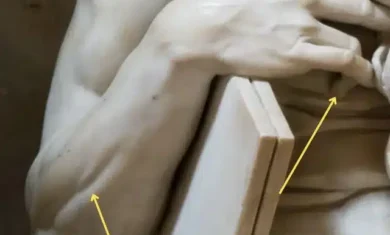
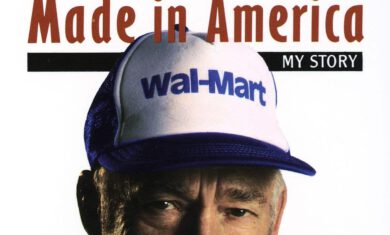

[…] this year I dug into Tinycards, but I was fairly unimpressed and Anki was still tops for me. However, over the past few weeks […]