As most of you know, I’ve been using Nozbe for a while now and I’m fairly satisfied with it. However, it has a growing list of issues that are starting to bother me — horrible waste of space on the page, a very buggy iPhone app, and tasks that occasionally move from one project to another without warning. It’s the last one that bothers me the most, as it’s causing me to lose a bit of trust in the system.
At this point, I’m sticking with them. Their support staff has assured me it’s an isolated incident and that a new iPhone app is coming “soon”. We’ll see.
In the meantime, I figured it was time to re-investigate my options. I have a short but specific list of things I need in a GTD system for myself: web based, iphone accessible, project based, overview screen, recurring events and sharing.
On my personal blog, I’ve reviewed 32 different systems and I’ve come up empty. None can do what I want, other than Nozbe. A few are close, but they’re not there yet.
Is it a lost cause? Check out the list of applications and let me know if I’m missing any. I’m hoping “the one” is still out there and I just haven’t seen it yet…


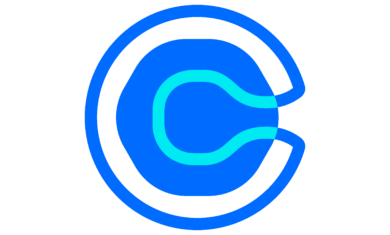

Can you explain more about your current workflow with sharing projects? I write http://getitdoneapp.com and always like to understand how people use their apps.
Mike — Absolutely. I’m hoping my feedback can help improve some of these applications.
I just made a quick video showing how sharing works in Nozbe, and what I like about it:
http://www.youtube.com/watch?v=0IBRchYqqhI
In the case of you program, it splits things up too much. If I assign a task to someone, it leaves my account and goes to theirs. It also leaves the project that it was a part of. I want to be able to view the full project, and see all of the tasks and who they are assigned to.
Check out the video and let me know what you think.
cool, I checked out the video and see how it works. We took more of the approach that projects are unique to the individual and you can delegate tasks to people.
Under the project view you can see who is assigned what tasks, I posted a screen shot below (don’t mind the different theme and time stamps, I took the screen shot on a development version of the app)
http://marcucio.com/im4ges/sshot2010-01-19.png
but we do projects differently, they are basically smart folders where we group tasks by tag, I found this was the quickest way for me to organize my tasks.
I guess it depends on your workflow and needs. I based this app off of the way I work.
one more comment on the screen shot the (From: Lana) on the tasks tell you that you didn’t create this task, it was assigned to me from Lana the tasks under the “Lana” header tell you what tasks I assigned to her.
Mike — That makes sense to be. Like you said “I based this app off of the way I work”. I think most apps were built that way and it makes perfect sense to do one.
I just need someone to build and app off of the way *I* work. 🙂
I know the feeling. I’ve wasted so much time trying to find the perfect system to help me stop wasting time! So far I am using Todoist, Gmail and Evernote for all my GTD needs. BUT as you say, they all have limitations, I cannot find the perfect system. Everything is missing something important.
I wrote http://protaskm.com
Mickael.
Thanks for your good words, Steve. I am very sorry not to have replied eelirar, but somehow this comment has gone unnoticed, as I don’t blog much these days. The template, for what it is worth is available from this post: or directly from