Text expanders have been around for a long time, but I’ve only recently started playing with them again. What is a text expander? It’s a way to turn keyboard shortcuts (or short special phrases) into longer blocks of text, saving you a lot of keystrokes and a lot of time.
Chrome
While there are many text expander programs for Windows and Mac, I wanted one that worked inside of Google Chrome so that I could use it on my desktop, my laptop, my Chromebook or any other device I might use. I settled on Auto Text Expander and it seems pretty good. It’s simple, it syncs, and it does a nice job.
Shortcuts
So now that I have it installed, what shortcuts do I use with it? Jamie Rubin posted a great list of his, and while I don’t have nearly that many yet, below are some that I use.
Like Jamie, I start mine with a special character (a colon) so that I don’t mistakenly trigger it when I don’t want to. Any time I’m typing I can enter one of these phrases and it’ll instantly turn into the expanded version.
:meetup –> https://www.meetup.com/all-things-wordpress/
:cell –> 404-939-0211
:kelcell –> (my wife’s cell phone number)
:alicell –> (my business partner’s cell phone number)
:homephone –> (our home phone number)
:akismet –> (our user key for the Akismet plugin)
:soliloquy –> (our user key for the Soliloquy plugin)
:many –> Many thanks, Mickey
:gmaddress –> 123 Church St NE, Suite 285, Marietta, GA 30060 (our GreenMellen address)
:homeaddress –> (my home address)
The list is small, but growing quickly. I encourage you to give it a shot and see if you can save some keystrokes every day.
If you already use a text expander, leave a comment below and share your favorite expansions.



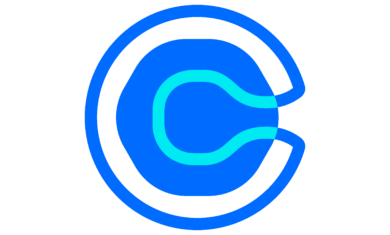

[…] loved the idea of text expanders for a long time, tools that allow you to type a short snippet like “;addr” and it instantly converts […]