![]() There’s been some debate recently on whether churches and other organizations should use “groups” or “pages” for their church/ministries on Facebook. The thought is typically that groups are good for short-term activities, while pages are better for long-term usage. I think that holds true, and I think churches need to be using Pages as much as possible.
There’s been some debate recently on whether churches and other organizations should use “groups” or “pages” for their church/ministries on Facebook. The thought is typically that groups are good for short-term activities, while pages are better for long-term usage. I think that holds true, and I think churches need to be using Pages as much as possible.
Here’s why:
- You get all of the functionality of groups except privacy. If you are a small group wanting a private place to connect, a group is the way to go. Otherwise, pages can do pretty much everything else that groups can do. That makes it a tie (at worst) right away.
- Facebook seems to care more about pages. They’re always releasing new updates and features for pages, but there’s been nothing new for groups in quite a while.
- Wall posts on a page show up in the activity stream on the home page of all of your fans. With groups, people need to visit to see what’s new. With pages, you can push the info right to them.
- You can add apps to a page. This is great for importing RSS feeds and things like that.
- You can get custom URLs for your pages. This might be the best argument for pages. Once you have over 100 fans, you can get a slick custom address for your page, like facebook.com/yourchurch.
- Your logo shows up in the search drop-down box instead of the generic blue heads for groups.
- Pages has an API for external services to use. It’s still a bit bumpy, but you can update your page from cool services like Ping.fm. You can’t do that with groups.
Many churches already have active groups, and there’s no need to abandon those just yet. If that’s the case for you, I’d recommend:
- Create your new Page
- Build it out as much as you can. Add a logo, some wall posts, info, links, etc.
- Invite as many of your friends as would be appropriate for that page.
- Once you have it going, go into your Group and send a message to all members informing them of the new Page.
- At any point, once you have over 100 fans go to the Facebook username page and get a nice URL for the Page.
Once you have most people shifted to the Page, put a notice at the top of the group and point them over there.
That’s my take on this. Disagree? Have other ideas about these? Leave a comment and let us know!


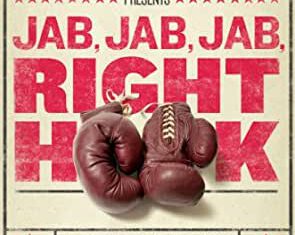
We tried a page for our university group but couldn’t find out how to message all of the members to their inbox (ie a message instead of an update). This was easy to do with a group.
Karl,
That’s a great point. While you can “Send an Update to Fans”, you can’t send a message directly to their inbox. I still think the benefits of Pages heavily outweigh groups, but this is certainly a point for the other side.
I strongly agree with mickey, Would like to see an option to send one on one messages to fan pages.
Especially with the ability for the facebook pages to be indexed, it’s going to be great tool. Great short article.