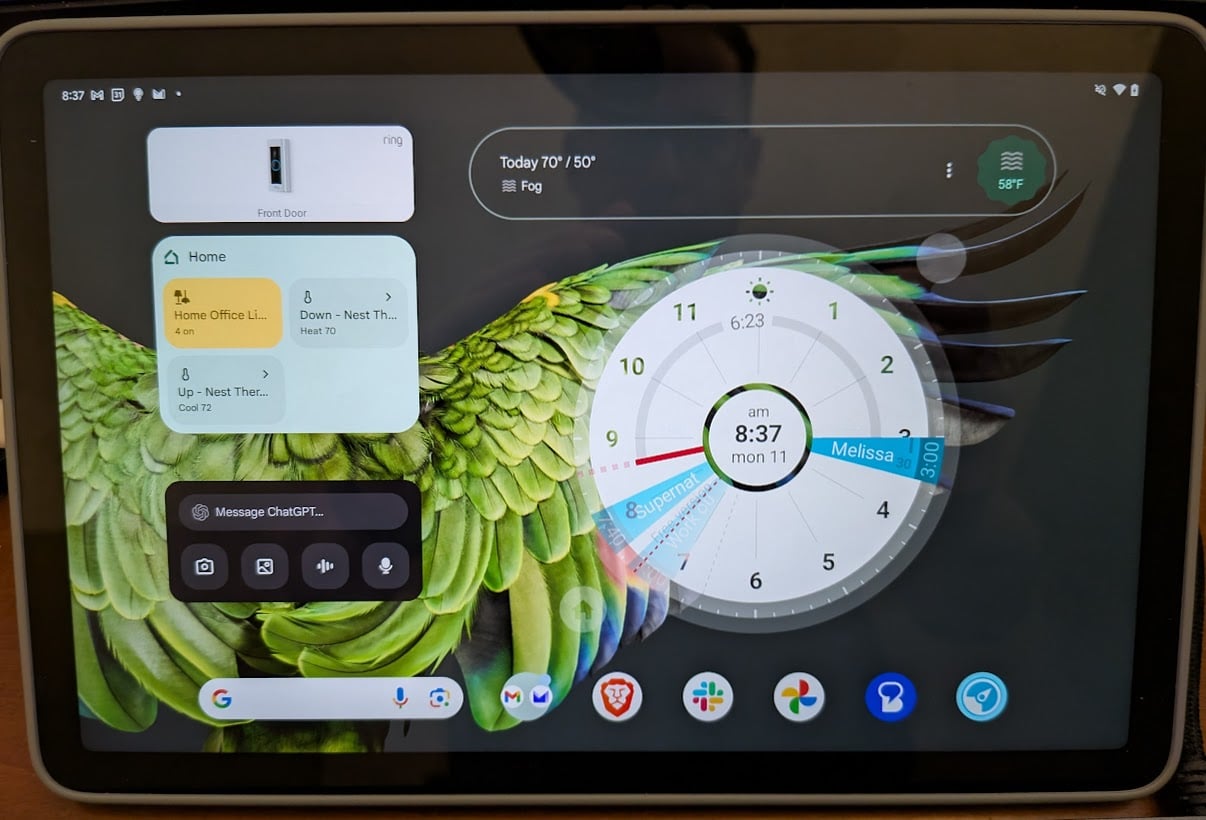A few weeks ago I stumbled upon this article by Anthony Spadafora on Tom’s Guide, where he explained how he’s using a smart display alongside his main desktop computer. That led me down a trail of various similar ideas, and I ended up using my Pixel Tablet in a similar way. Here is a quick shot of how it looks with my setup:
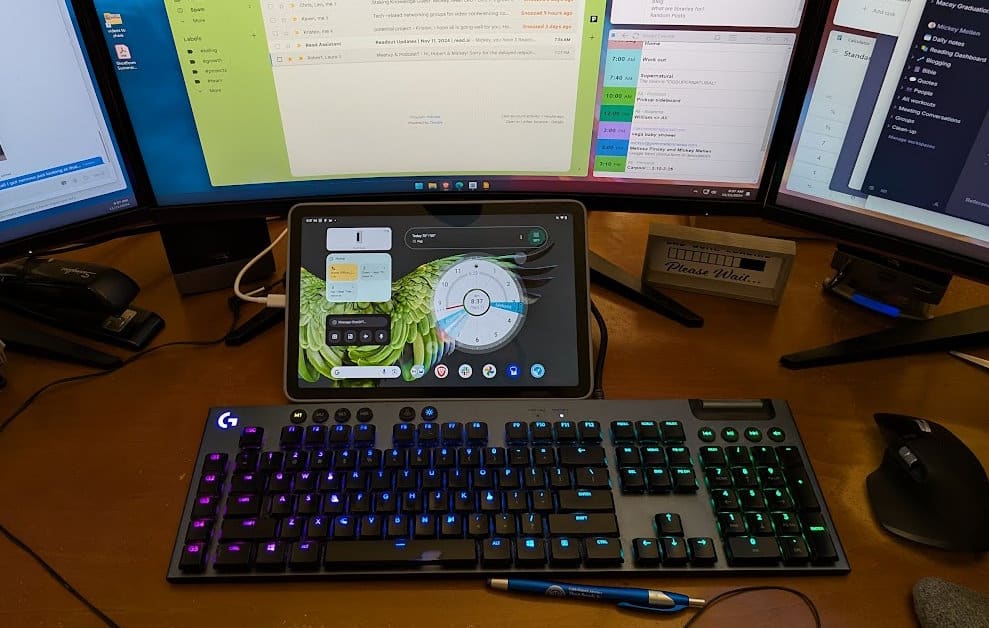
Here is a closer look at the tablet itself:
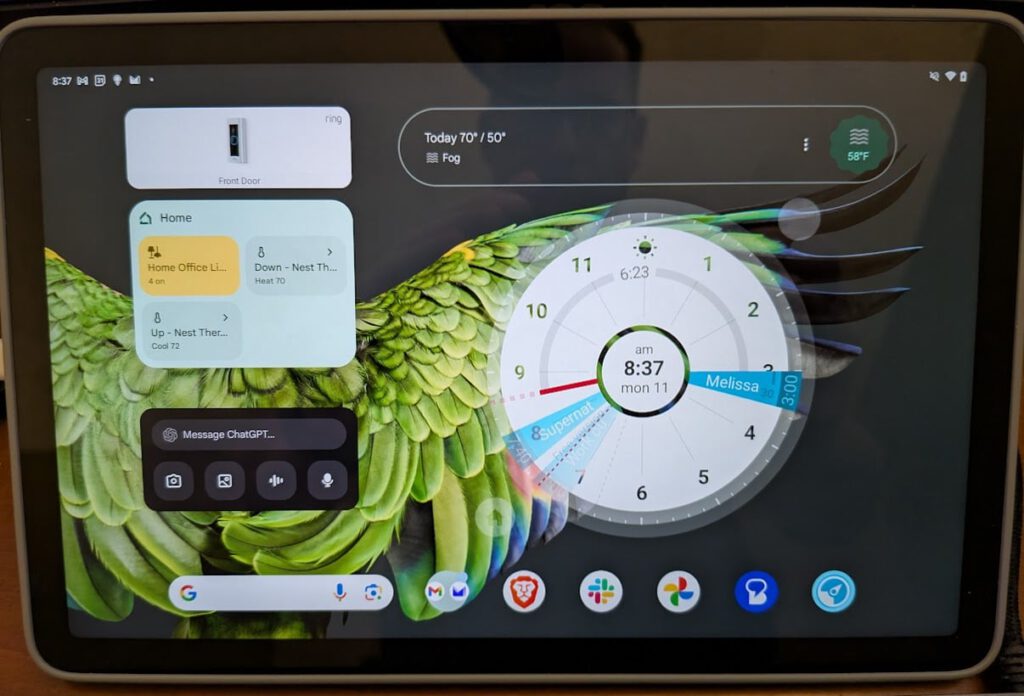
I’ve added a few widgets in there to help with day-to-day, including Ring (to quickly view the front door camera), Google Home (for controlling lights and temp) and ChatGPT. The main piece of this, on the right side of the screen, is a new app I found called Sectograph. It’s little confusing, but seems to be quite brilliant. Here is a quick video I just made that shows how it works:
It’s a new setup for me, so it remains to be seen whether or not I stick with it. I really like it for now, so I suspect I’ll keep it going and make little tweaks to improve things over time.
Do you have a smart device of some kind that you use alongside your computer? I’m curious to hear how you use it and what tips you have to share, so leave a comment and let us know.