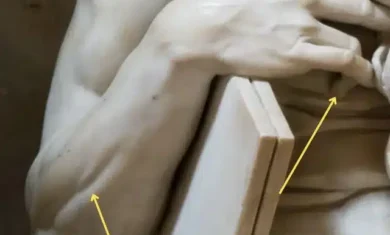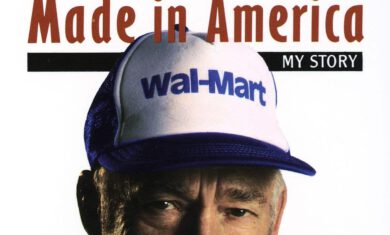When I finish a book, I often have a small struggle to determine what to read next. I largely addressed it last summer when I set up more meta data around my book library, but I’ve recently taken it a bit further.
Thanks to tips from folks like Adam Walker, I now have a good bit more info that goes along with every book on my list. It takes a few minutes to collect this info, but reading a book takes hours so the investment of time in improving my list is well worthwhile.
No matter where you keep your “books I want to read” list, hopefully these ideas can help you make the list more valuable for yourself. Here are the 10 things I store with every book now:
Title: Kind of important to have the title in the note.
Author: Same deal. In my case, I tag them so that I can view the author page and see all of their books in one place, which can be handy.
Reading Status: I have “Not Read”, “To Read”, “Currently Reading” and “Done Reading”. The “Not Read” is new, and is for books that end up in my notes somehow (usually mentioned in another book) that I don’t necessarily plan to read soon. I want to track them, but “To Read” is the tag that goes on books that I’d like to get to soon. The advantage is that my “To Read” list is now much shorter and easier to flip through without all of those “Not Read” books getting in the way.
Tagline: I like to keep the “title” simple, but most books have a longer tagline that goes with them, so I store it here.
Blinkist: Is it on Blinkist, yes or not?
Audible Length: While I don’t use Audible, seeing the length in here can help give me a general sense of the size of the book.
Why?: This is my favorite field, as I always try to jot a quick note about why it’s on my list, and tag the person that suggested it. It’s much easier to read a book because “xxx said it was excellent” than just seeing a book on the list and wondering how it got there in the first place.
Date Finished: Simple date tag when I’m done with a book.
Finish Type: This is new as well. I used to assume that if there was a date in “date finished”, and the status tag was “done reading”, that was good enough. However, I added this so I could differentiate between books I read (whether print or Kindle), books I Blinked, and books I bailed on.
My Summary: Below all of this meta data is where I paste in highlights and other notes from the book, but I often fail to take the time to summarize the book in my own words for the benefit of my future self. Having this field staring at me makes me less likely to skip it.
Not every field is full
I have around 500 books in my system (some read, some not), and I don’t think a single one has every field filled out, and that’s ok. The main goal for this update was to make it easier for me to find the next book to read, and it’s really helped. It’s still a lot to flip through, but all of the context makes it much easier. Here is a snapshot of what that overview of “books to read” looks like for me in Obsidian:
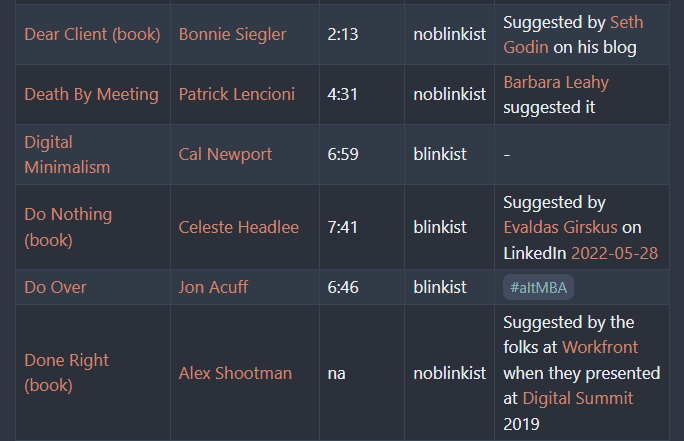
Now I can see the reasons all in one place, and track over to the Audible Length to see how long it might take to read. If I want to just Blink it instead, I can see that column to know if it’s available on Blinkist or not. I’ll continue to refine this over time, but I love where I’ve gotten it to recently.
Do you have other data you track on the books you hope to read?