I’ve talked about ManageWP quite a bit at our Meetup, but some of their recent changes have made it even more amazing.
 If you’re not familiar with it, ManageWP is a system to help you manage a bunch of WordPress sites from one place. A “bunch” could be 3, 30 or 300 — it can handle pretty much any scale. Their new pricing model, while a bit confusing, make it pretty much a no-brainer.
If you’re not familiar with it, ManageWP is a system to help you manage a bunch of WordPress sites from one place. A “bunch” could be 3, 30 or 300 — it can handle pretty much any scale. Their new pricing model, while a bit confusing, make it pretty much a no-brainer.
Backups
We initially moved to ManageWP about a year ago because of the backup system that they created in their new “Orion” product. With every other backup solution we used — including InfiniteWP, BackupBuddy and others — it would only work on about 90% of the sites we manage. That sounds good, but with ~150 sites to manage that meant we were having to do manual backups on 15 sites. It was a lot of extra work!
The exact magic of ManageWP’s backup system is a secret, but the general idea behind it makes sense. Most backup programs just hit your server as hard as they can to grab the backup, and hope that it doesn’t “time out” before they’re done. ManageWP does it via a slower process behind the scenes; it still finishes most backups in a matter of minutes, but they don’t kill your server in the meantime. This means that it works great even on the worst hosts out there.
Pricing
Their new pricing model is what makes this a no-brainer. Their free offerings are now quite amazing — you can manage plugin and theme updates, performance checks, security checks, analtyics, reports, monthly backups and much more for as many sites as you want for literally no cost.
If you want to add other features, they cost just a few dollars per month, per site. Their amazing backup system, to get daily backups (with free restore and clone) is just $2/month.
Better yet, if you manage more than 25 sites they have “bundles” to save you money and make it cost less than that. For example, they have a $75 bundle for backups on up to 100 sites. We currently back up 146 sites every day. That would be $292/month at the normal $2/site/month price, but instead it’s just $150/mo (two bundles). We also have a few other bundles (security checks, performance checks, etc), but the value far exceeds what we pay for it.
Go try it now
I encourage you to head over to ManageWP.com and try it for yourself. If you’re happy with your current backup solution, then just use their free products and see how their monthly backup system works. If you like it, it costs so very little to ramp up more services so there’s no harm in giving it a shot.
What do you currently use to keep your website backed up?



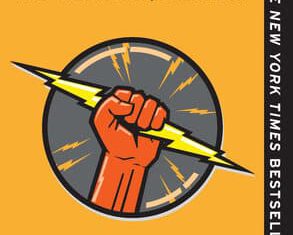
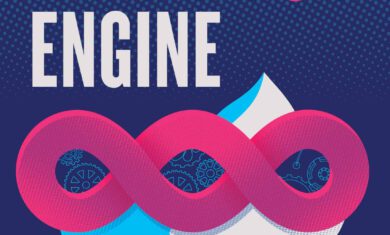
I am using Updraft Plus, but every once in a while, I have received notifications that my server has run out of memory due to a task, and it’s always when a backup is taking place. Could this be that “hard hitting” that you mentioned? I have just renewed with Updraft for another year, but I will definitely check out ManageWP for their free offerings in the meantime.
Yeah, the “out of memory” error means that a process (in this case, the backup) has eaten up all the available memory, and the site server has to shut it down before it crashes the whole server.
Yep, this is the beauty of ManageWP. It essentially eliminates that problem. Love it!